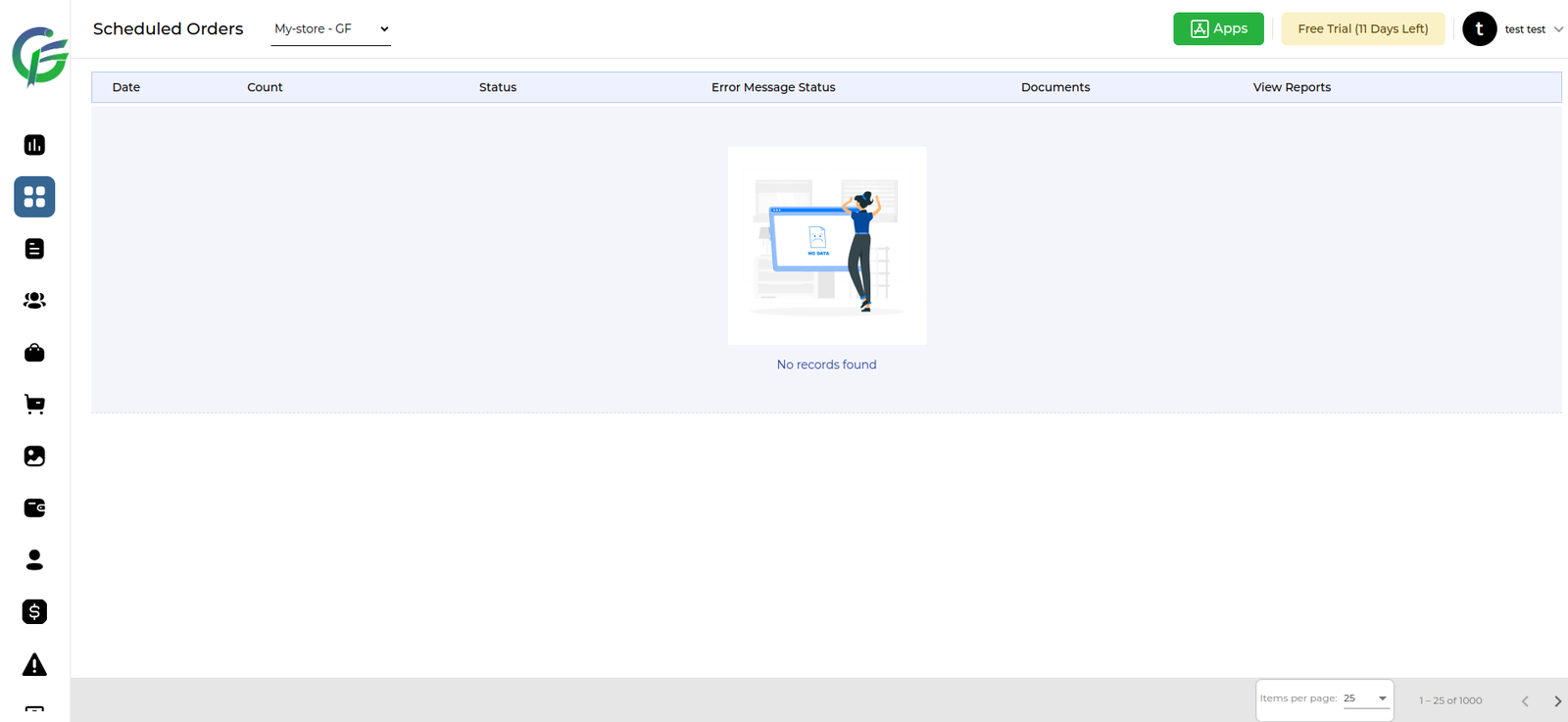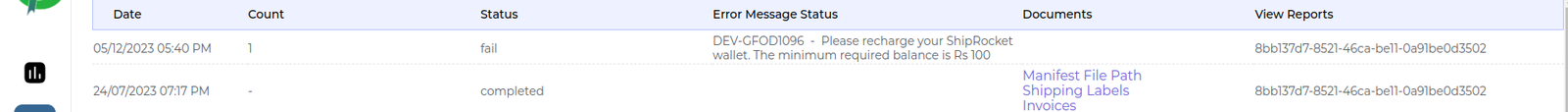What is Shiprocket and how it works?
- ShipRocket, a shipping logistics service, partners with e-commerce stores worldwide, facilitating seamless connections to courier services. With ‘integrate ShipRocket,’ effortlessly manage and track order shipments and returns for enhanced e-commerce operations.
- Shiprocket, a logistics and shipping platform, ensures smooth integration with e-commerce businesses. With ‘integrate Shiprocket,’ streamline order fulfillment, shipping, and delivery processes for enhanced efficiency in managing your online store operations.
Steps to enable it?
- Go to Apps: Go to apps where you can manage Shiprocket.
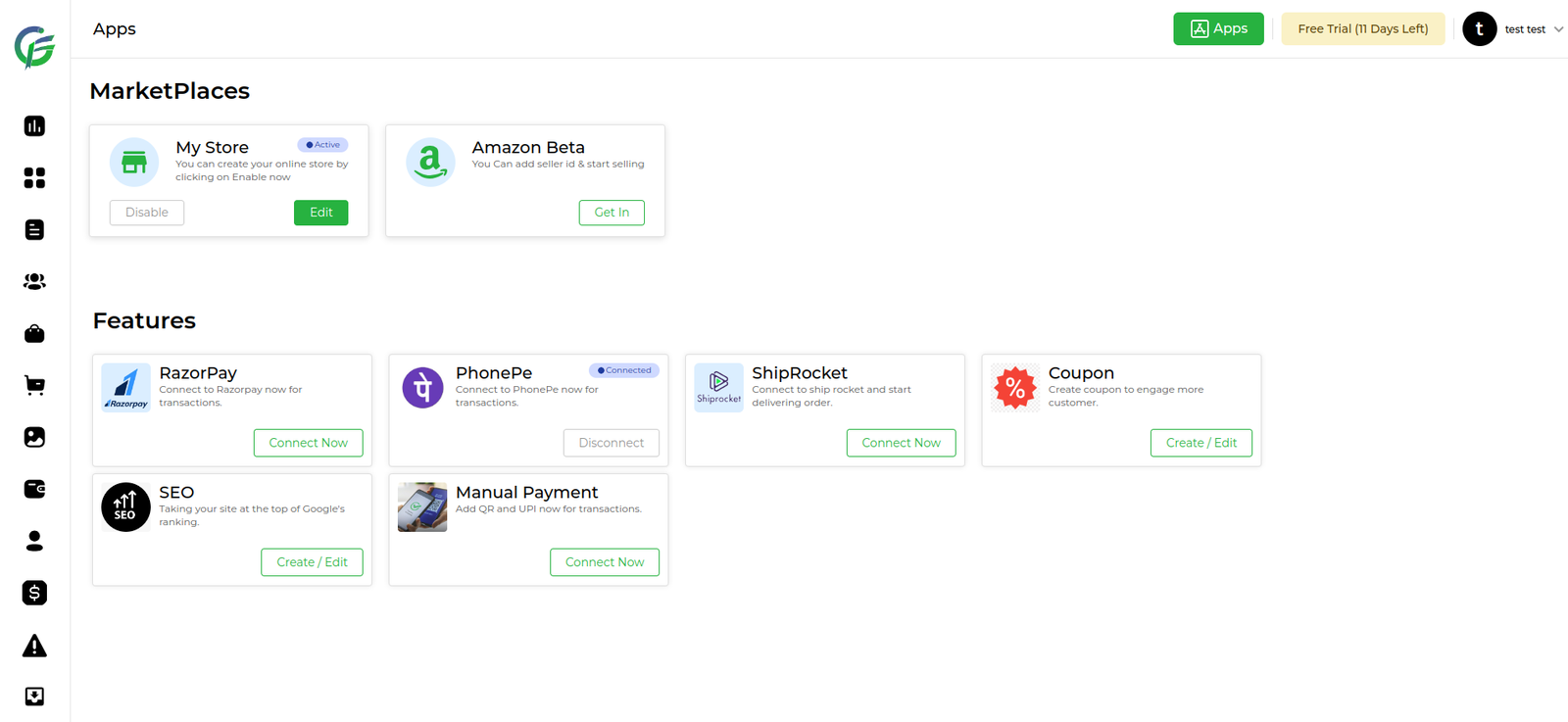
- Select Shiprocket :
- Within the options, there should be a choice of Shiprocket. Look for an option related to Shiprocket
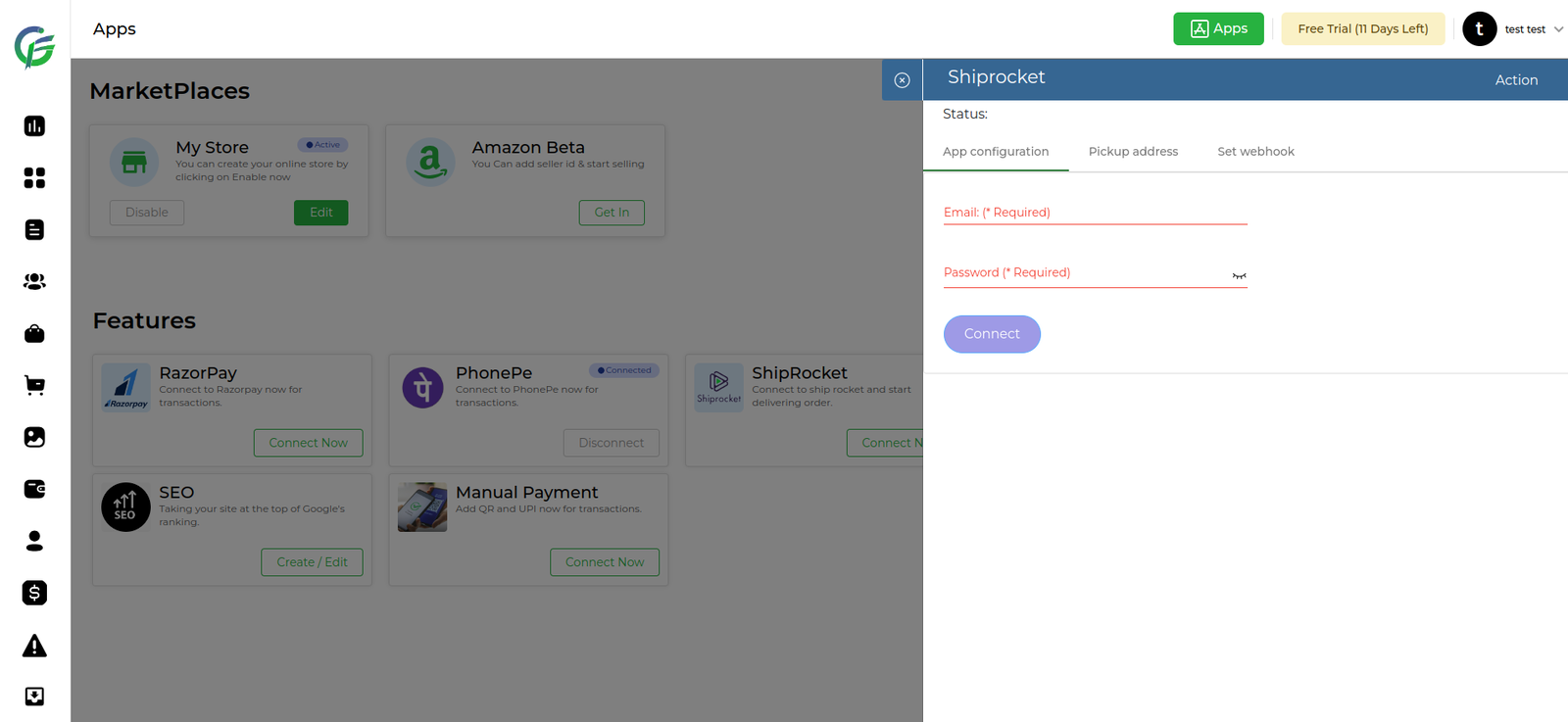
- Specify Shiprocket Details :
- Add your email and password which are provided by shiprocket.
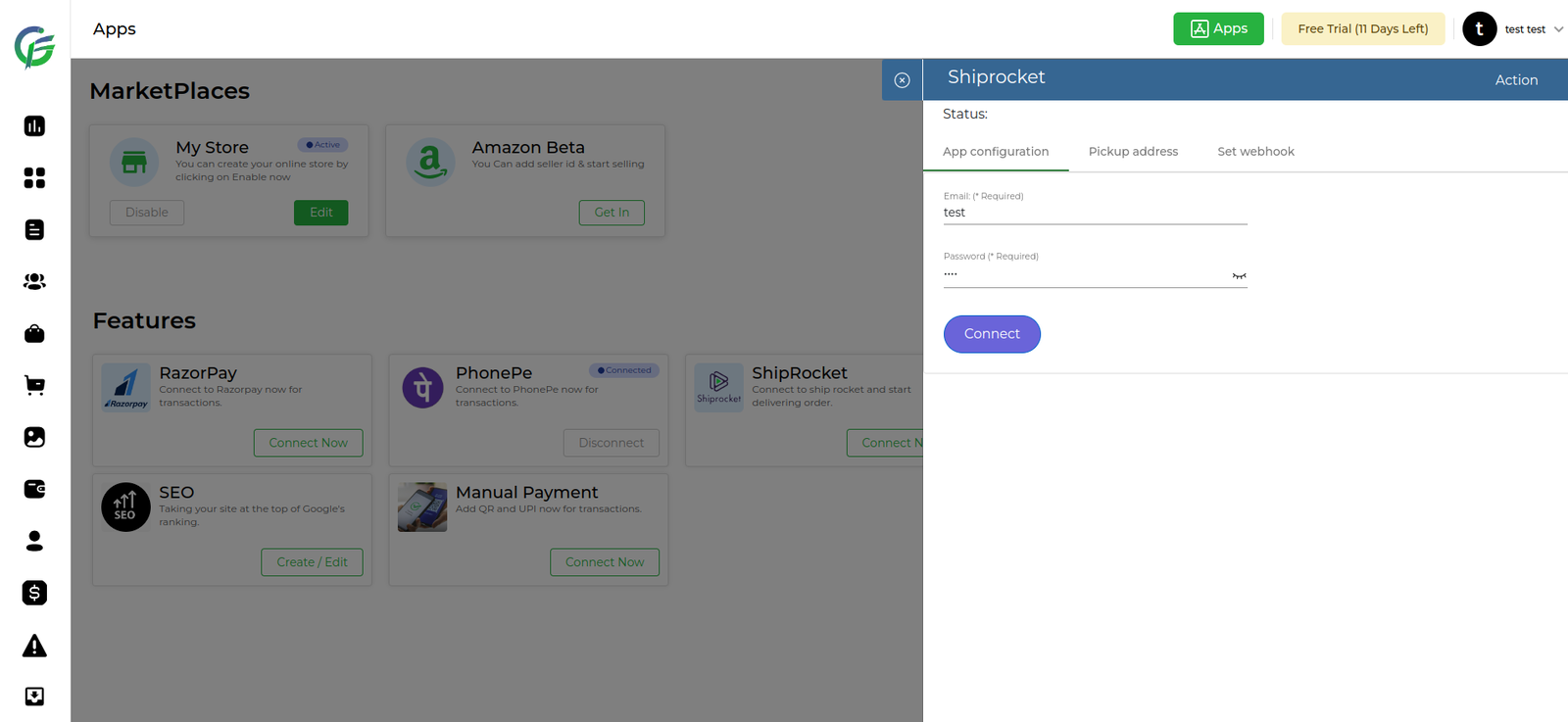
Shows Your pickup location
After adding credentials successfully . all pickup locations added to your Shiprocket account,and show in pickup address section.
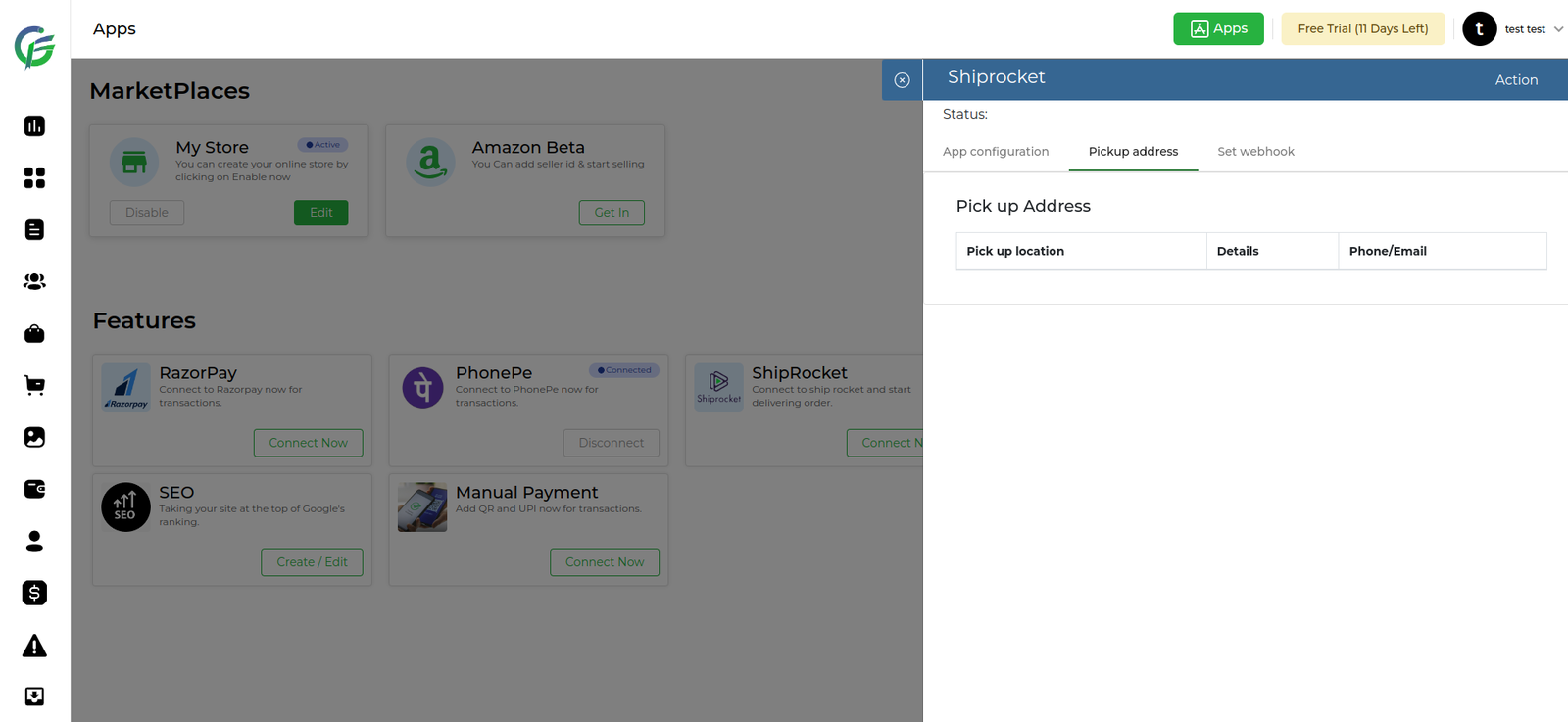
How To Use It.
Go to the orders section:
for checking order status go to order section.
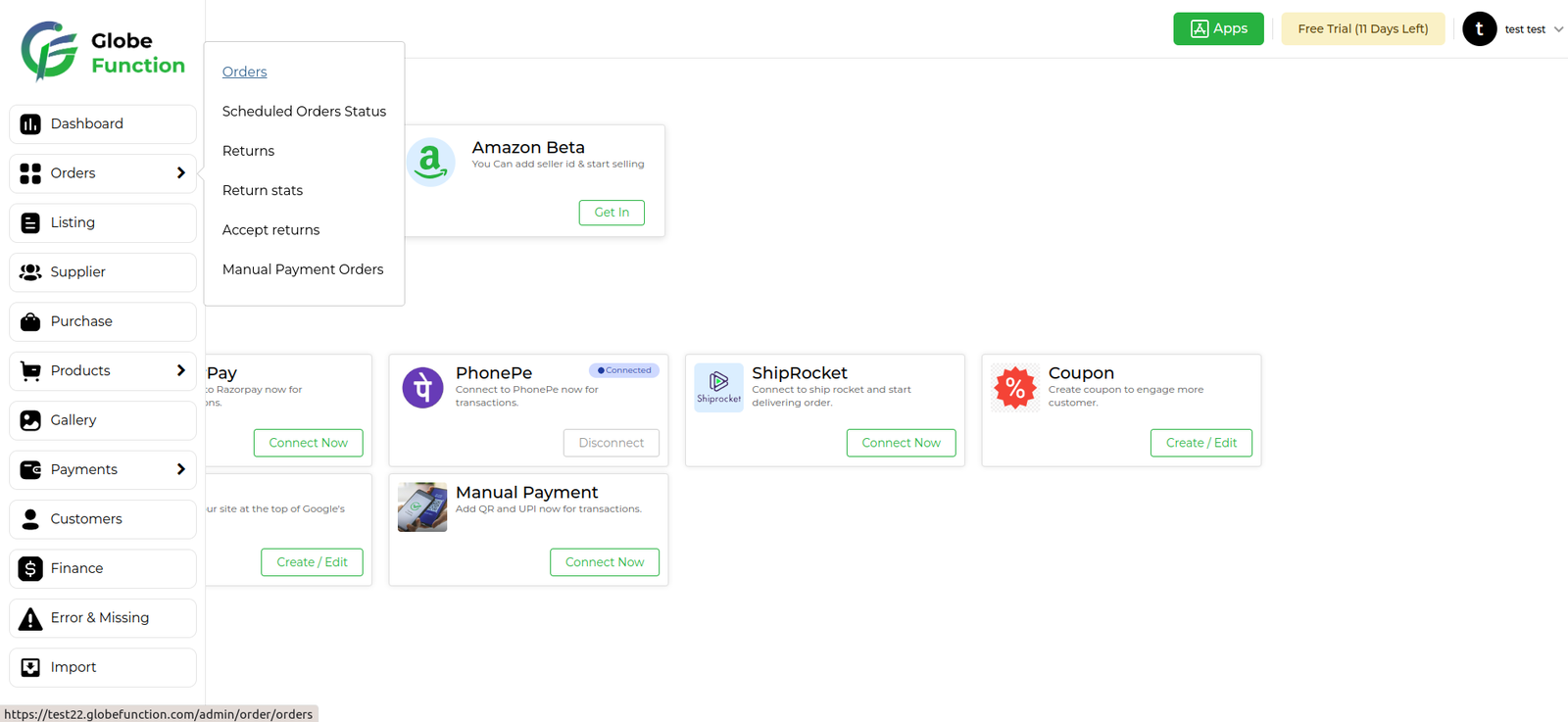
The orders section shows all orders and you can schedule orders in shiprocket.
for schedule order
1. add dimensions
- You need to add dimensions related to a particular order.
- dimensions add in grams.
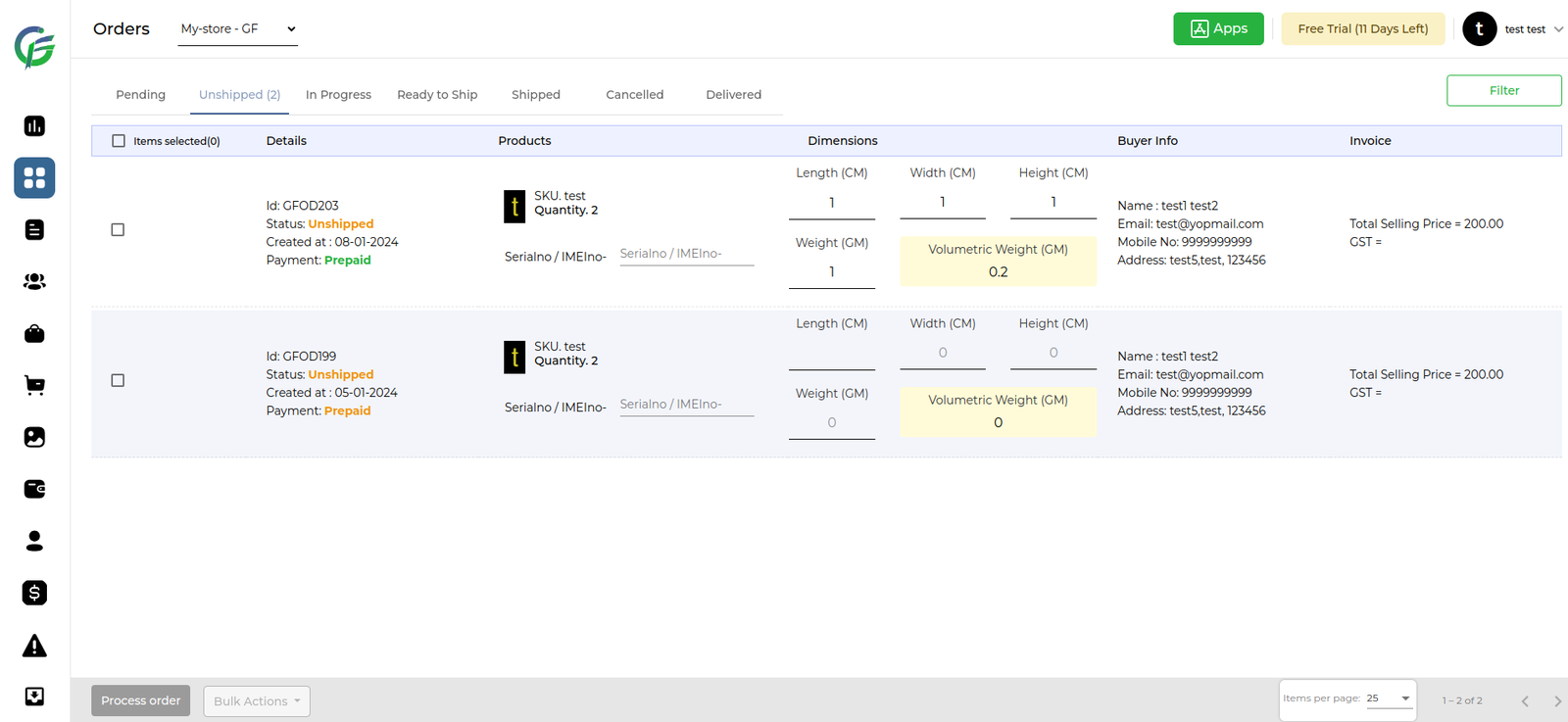
2. select the order and process the order :
- select order and process order to add order in shiprocket.
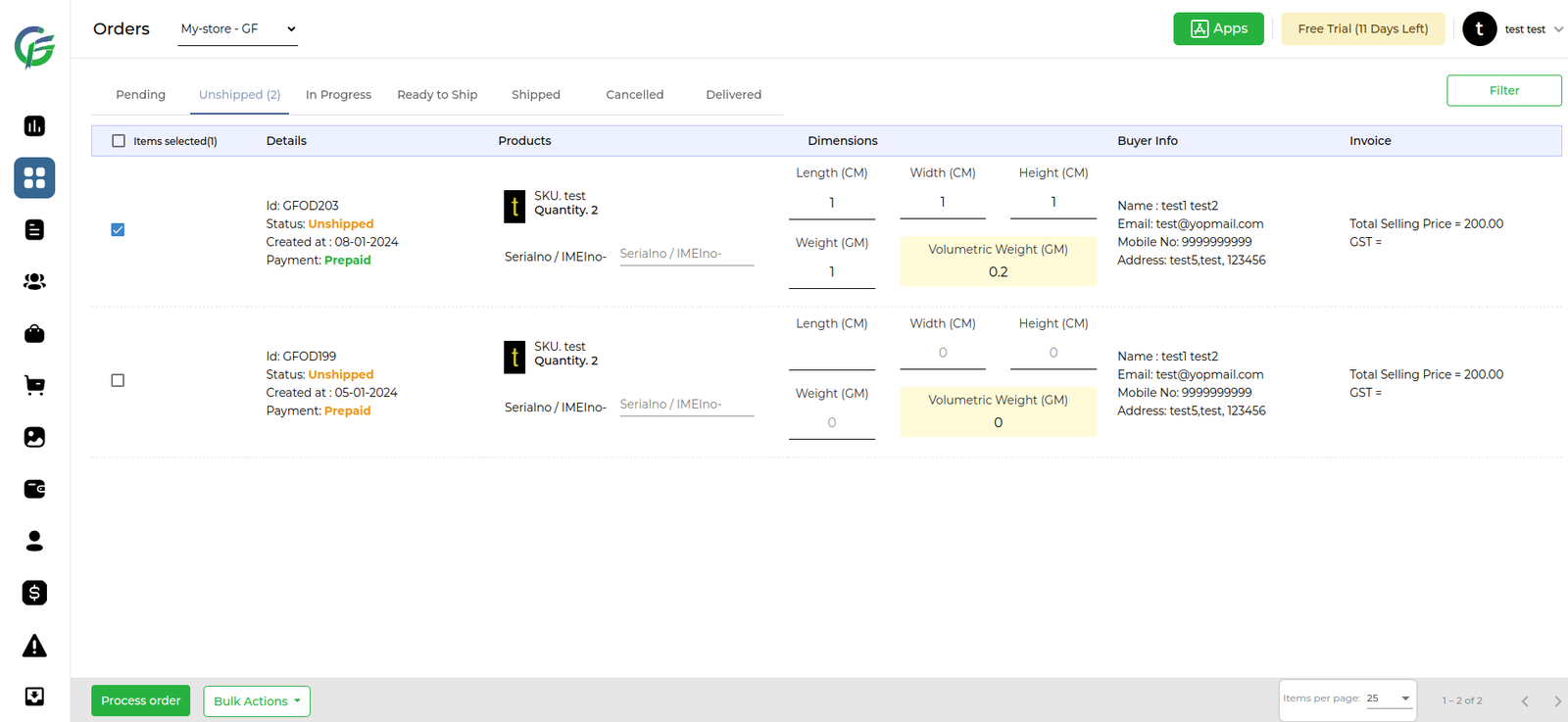
- select a courier for particular order. and place order in shiprocket .
- after process orders you can select order wise courier. and submit orders .
- order shows into shiprocket pannel.
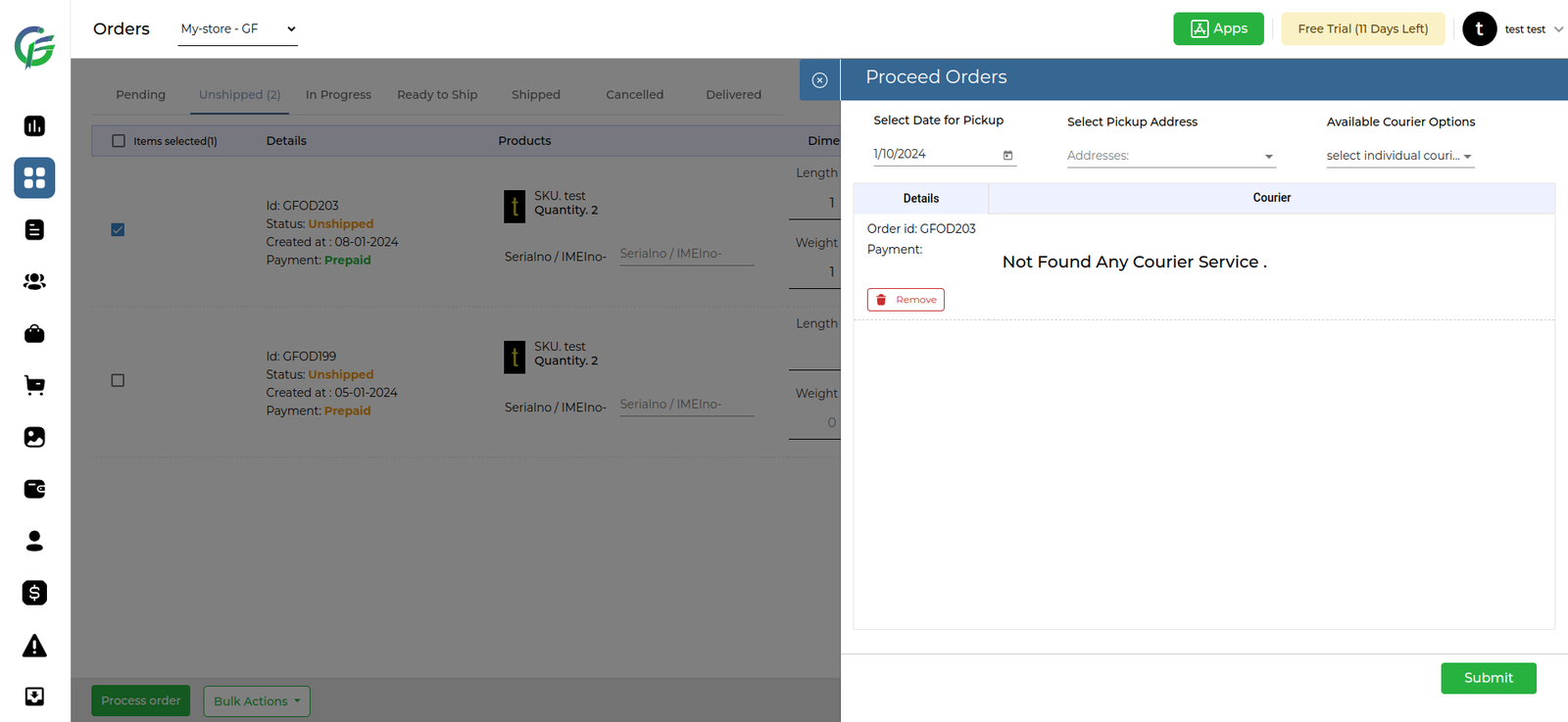
- To check the order status check schedule orders status go to the section – schedule order.
- track shiprocket orders status.
- Users can able to download Labels, Manifests, and Invoice
- In case of failure user can check failure reason .