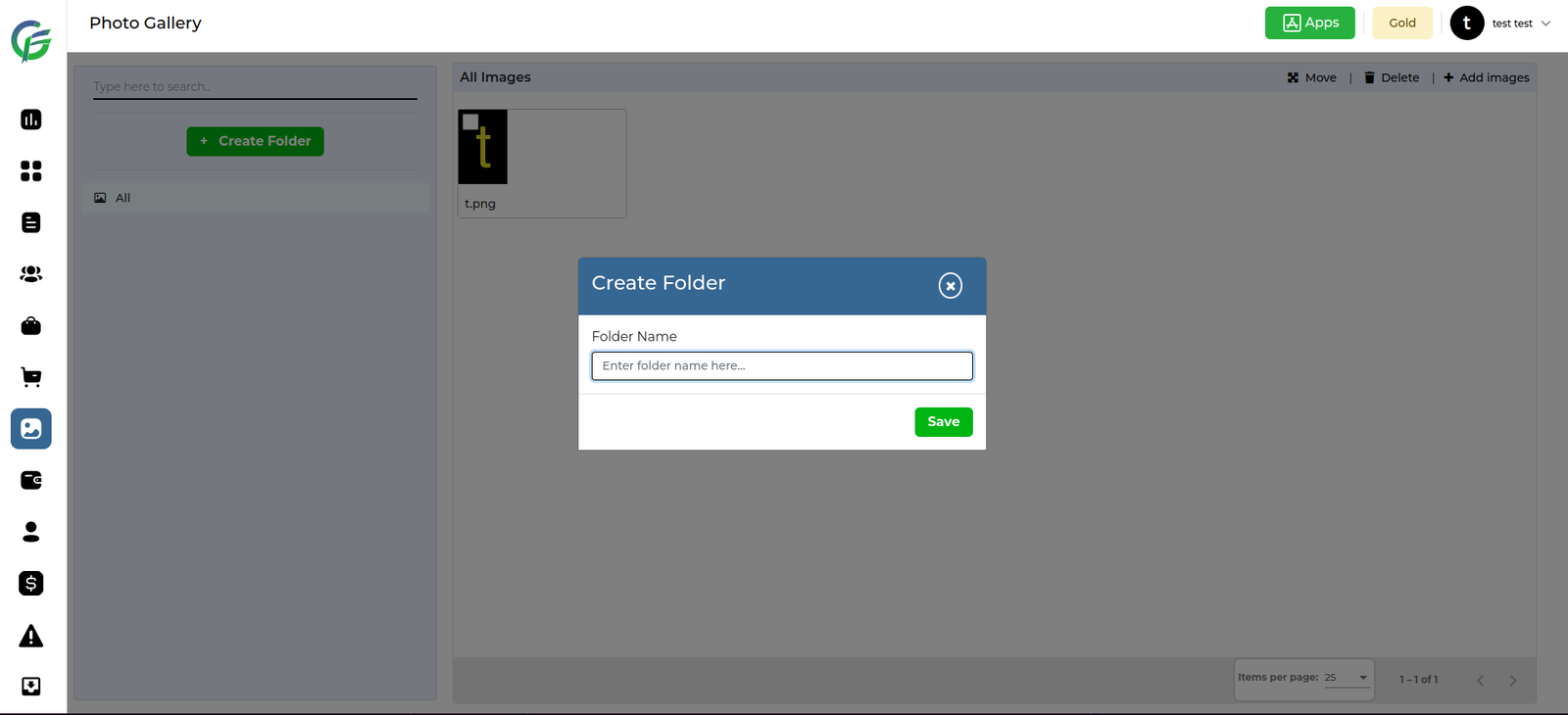Empowers users to organize their image collection efficiently by creating custom folders. Users can categorize images based on specific criteria, such as SKU (Stock Keeping Unit) in this example, to establish a systematic and easily navigable structure.
- Usage:
- Navigate to the “Create Folder” option within the application.
- Choose a relevant name for the folder, for instance, SKU-wise.
- Optionally, users may set attributes or properties for the folder, such as access permissions or specific metadata.
- Confirm the creation of the folder.
- Benefits:
- Organized Storage: Users can structure their image library based on meaningful categories, making it easier to locate and manage images.
- Efficient Retrieval: The folder creation feature enhances efficiency in retrieving images associated with specific SKUs, streamlining workflows.
- Customization: Users have the flexibility to create folders tailored to their organizational needs, facilitating a personalized user experience.