1.Go to the Gallery Section : Go to Gallery where you can manage Images.
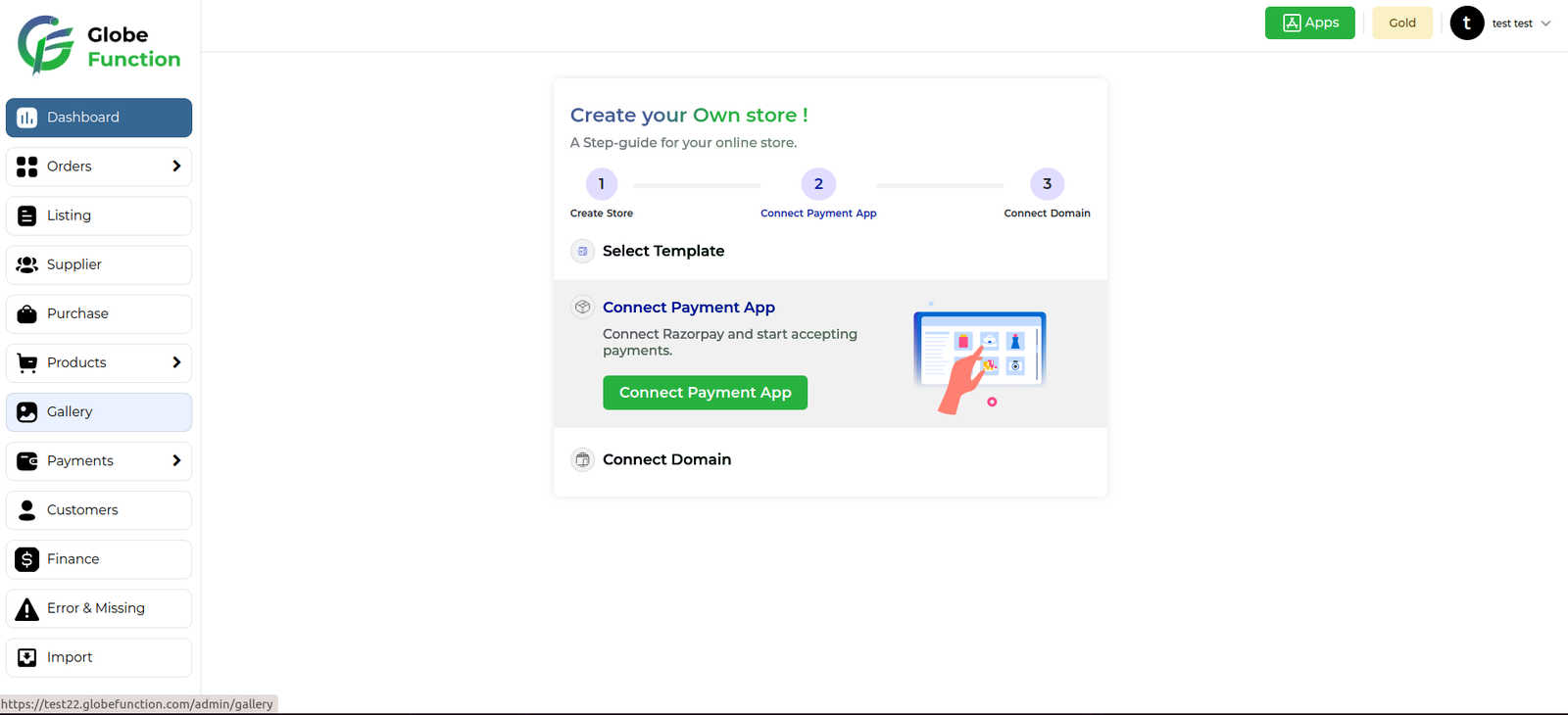
2.Add Images in Folders: Enables users to populate their created folders with images using the “Add Image” option. Users can upload and associate images directly to specific folders, maintaining a well-organized and easily accessible image library.
- Usage:
- Select the desired folder where you want to add images or create a new folder if needed.
- Click on the “Add Image” option within the chosen folder.
- Choose the images you wish to upload from your device.













