Website hosting is the backend of the online world. It enables retailers and businesses to showcase their websites on the internet. Ready to see web hosting works? Let’s dive in
What is website hosting?
Ever thought what runs the websites you visit daily? Enter the world of web hosting—a crucial element in the digital era. In this guide, we give path for beginners, exploring the role of web hosting and its significance in making websites accessible globally.
Website hosting is like your website’s home on the internet. It’s where all your website things are, such as pictures and words. When visitors come to your website, hosting handles everything is ready and waiting for them. It’s an important part of making your website work and visible to people online.
Website hosting myths
Website hosting is NOT the same as domain registration: Some people believe that by registering a domain (for example, www.example.com), they have also secured hosting for their website. Both are different.
Not all website hosting plans are created equal: One common myth is that all hosting services provide the same features and performance, so the cheapest one will provide. Storage, bandwidth, performance, security measures, customer support, and other features of web hosting can vary greatly.
How does web hosting work?
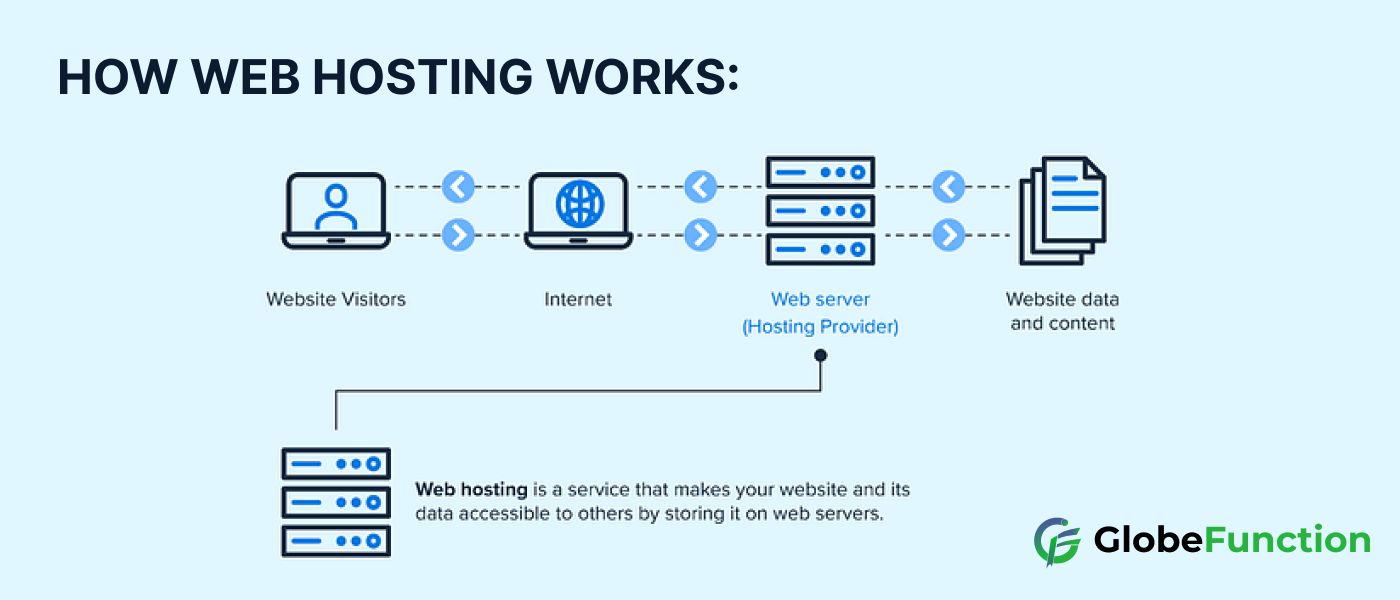
A physical computer that runs constantly to keep your website accessible to visitors is the server that hosts it. Purchasing web hosting servers enables you to store all of your website’s data on the servers owned by your provider. All the files required to load your website will be transferred by the web host’s server as soon as a user types your domain name into the address bar of their browser.
A website can be hosted by you, but it will take a lot of technical expertise. Self-hosting comprises building a web server from the ground up, including the hardware, software, infrastructure, and equipment. You will also be responsible for all ongoing maintenance.
A web hosting company guarantees improved security measures and peak website performance. It also makes the numerous intricate facets of website hosting simpler, from software installation to technical support.
The Importance of Servers in Web Hosting
Data Storage : Servers store all files in a website, including HTML files, scripts, images, videos, etc. When someone comes to your website, their computer sends a request to your site’s host server, which sends the necessary files.
Traffic Manage: Servers control website traffic to and from your website. They process requests from visitors wanting to view your site, ensuring a great experience for all, regardless of whether you have thousands or several lakhs visitors.
Web Apps Operation: Servers do more than just send files to complex websites like e-commerce stores or social media platforms; they also execute applications. These could include shopping cart applications, content management systems, and so on.
Email Host: Servers also frequently manage your domain’s email. They are in charge of email sending, receiving, and storing in the same way that they are in charge of web page files.
Database Admin:If your website uses a database (as most modern websites do), the server is also in charge of data storage, retrieval, and management.
Types of web hosting services
- Shared hosting
- WordPress hosting
- VPS hosting
- Dedicated hosting
- Cloud Hosting
Shared hosting
The most common and affordable kind of web hosting is called shared hosting, in which several websites use the same server resources. Small companies, blogs, and personal websites with little to no traffic should use this hosting option.
The price of shared hosting is usually less because of the shared resources.
Resources such as bandwidth, processing power, and storage space are distributed among all websites on the server when using shared hosting.
This is a great option for those who are just getting started, even though it might lead to slower load times and sporadic performance problems during peak hours. Shared hosting, however, might not be appropriate for applications requiring a lot of resources, websites with a lot of traffic, or companies trying to grow their customer base.
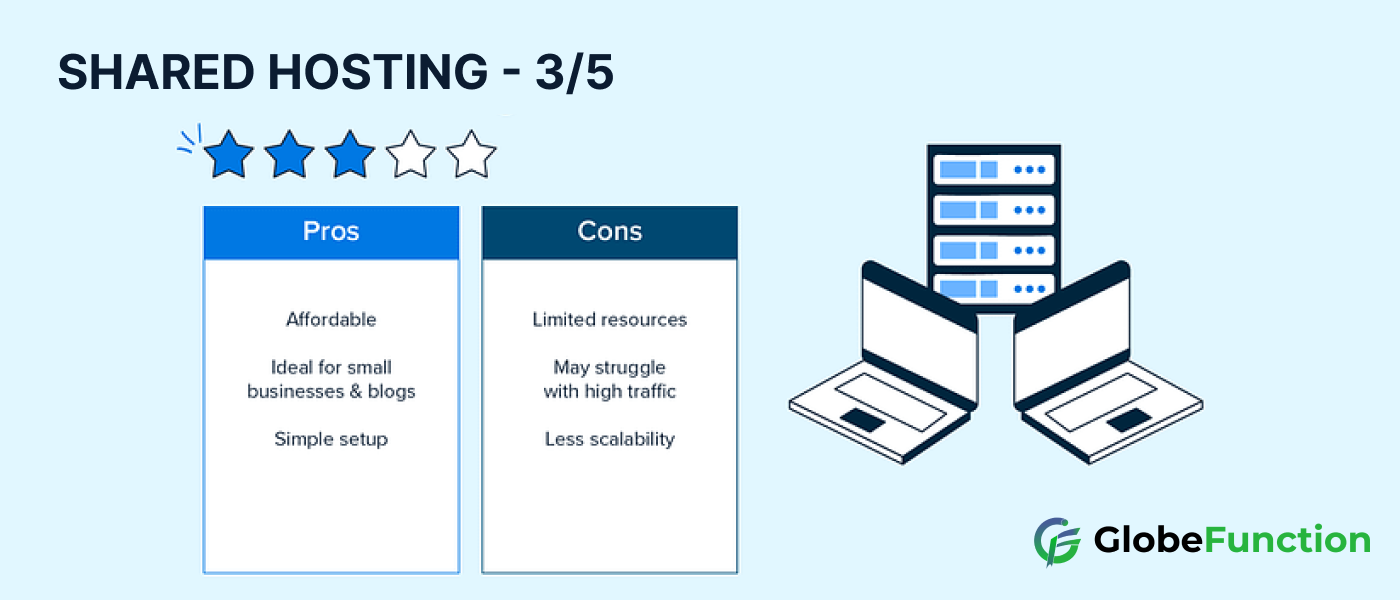
Pros of shared web hosting
- Affordable
- Simple to use
- Ideal for personal and small business websites.
- There is no need for upkeep.
Cons of shared web hosting
- Resources are restricted.
- Customization options are limited.
- Concerns about security as multiple websites share the same server
- Not appropriate for high-traffic websites.
WordPress hosting
WordPress hosting benefits small businesses, bloggers, and large corporations alike, as it is specifically made for websites created on the WordPress platform. This hosting companies maximize performance, security, and compatibility by optimizing their servers.
For those looking for a simple, hassle-free WordPress hosting environment, this hosting option is perfect. WordPress hosting facilitates website management with features like pre-installed themes and plugins, one-click installations, and automatic updates.
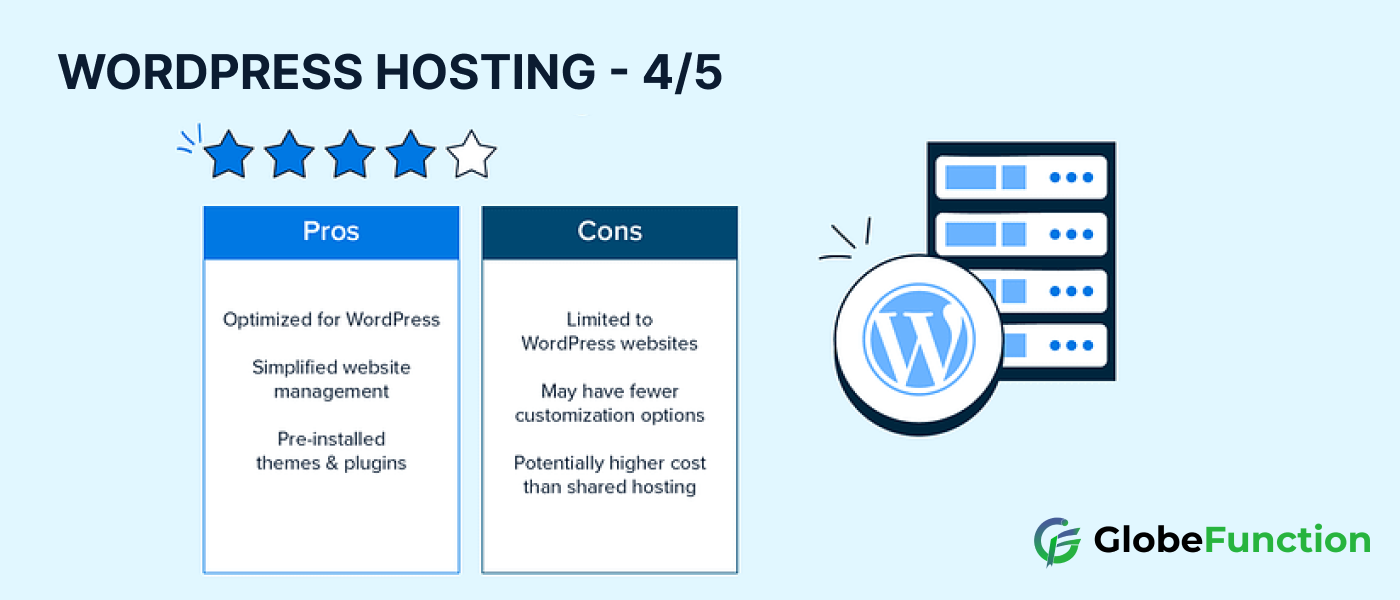
Pros of WordPress hosting:
- An easy-to-use, efficient hosting environment
- Enhanced Safety
- Help Particular to WordPress
- It’s easy enough even for beginners to use.
- The ability to scale
Cons of WordPress hosting
Since these plans are made exclusively for WordPress, you might experience compatibility problems if you want to use other programs or platforms in addition to your website.
Dedicated hosting
With dedicated hosting, you have complete control over the performance, customization, and ownership of the server for your website. Large organizations with lots of traffic and resource-demanding apps are the ideal candidates for this hosting option.
You can speed up your website to improve user experience and increase the likelihood that it will rank highly in search results.
Dedicated hosting is more costly, but it is the best option for websites with specific needs and high traffic because of its enhanced security, performance, and optimization.
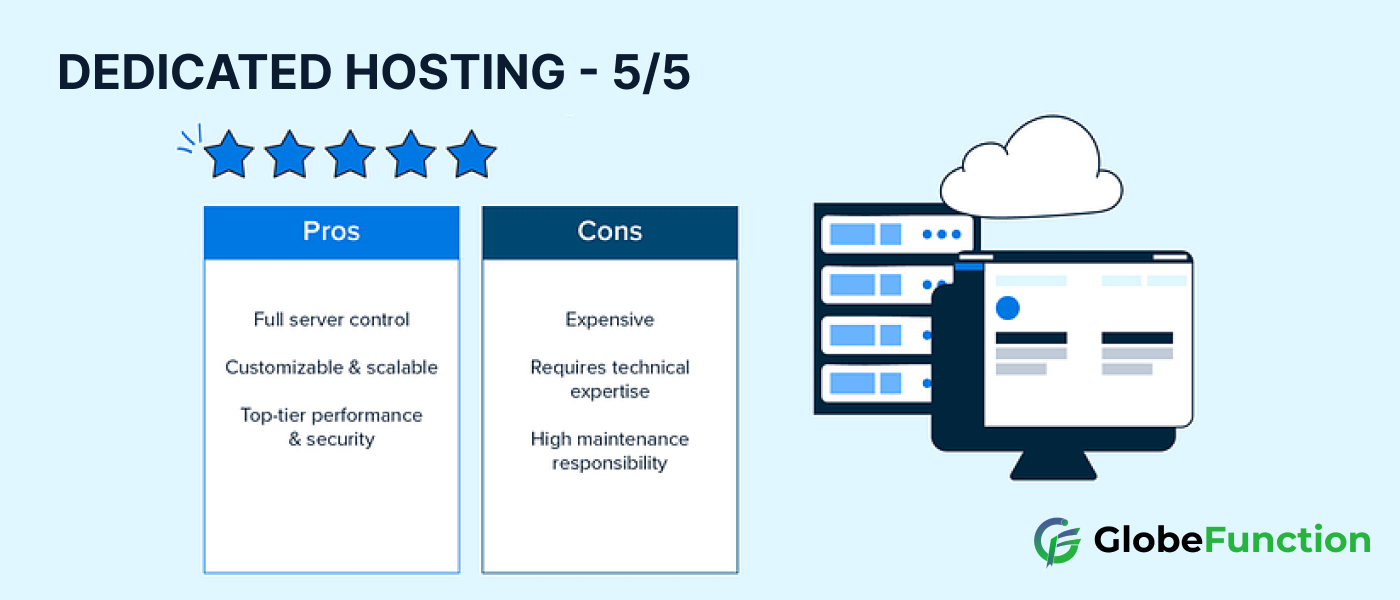
Pros of dedicated server hosting
- Maximum Authority
- Setup Advanced
Cons of dedicated server hosting
- Expense Growth
- Technical Knowledge Is Needed
VPS hosting
Compared to shared hosting, virtual private server (VPS) hosting offers greater power and flexibility.
With VPS hosting, a single physical server can be divided into multiple virtual compartments, each with a distinct set of resources. This hosting option is suitable for e-commerce websites, websites that are expanding, and websites that require additional backend control and customization options.
VPS hosting gives you more control over server resources, so you can improve performance and security. You can also install customized software or programs if you’d like.
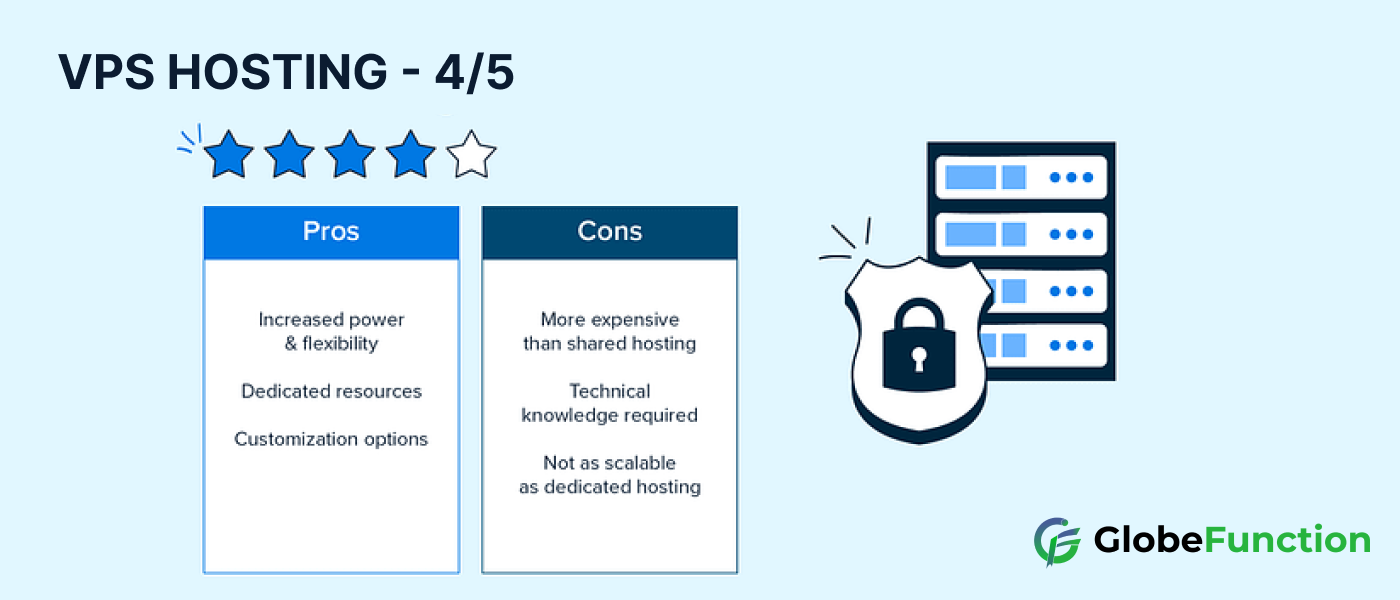
Pros of VPS web hosting
- Distribution of Resources
- Customization Options
- Increased Security
Cons of VPS web hosting
- Costlier than shared hosting
- Require technical know-how
- Maintenance responsibility for servers
Cloud hosting
In contrast to conventional hosting, it makes use of a network of virtual servers dispersed throughout several data centers, meeting a range of requirements from busy e-commerce sites to dynamic businesses.
Cloud hosting provides strong security and optimal performance even during spikes in traffic by dynamically allocating resources. Installing software and apps is also flexible, allowing for customized hosting environments.
What makes a domain name different from web hosting?
Although they may appear to be similar at first, web hosting and domain names have different functions. Web hosting offers server space for your website files, whereas domain hosting is the management of the domain name.
Getting and maintaining a distinctive domain name for your website is called domain hosting, or domain registration. People can access your website by using this domain name, which acts as its internet address.
Godaddy and other domain hosting companies assist you in registering, renewing, and safeguarding your personal domain name information.
On the other hand, web hosting offers the bandwidth, server space, and technical support infrastructure required to store and deliver the files on your website to visitors. This procedure guarantees that your website loads swiftly, stays safe, and stays online.
| Domain Hosting | Web Hosting |
| involves keeping an internet address that is specific to a website updated and managed. | supplies the infrastructure and server space needed to host websites. |
| obtains and looks after a distinctive domain name for your website. | maintains and serves the files for your website, guaranteeing online availability, speed, and security. |
| helps you register, renew, and safeguard the data associated with your domain name. | provides the infrastructure and server resources that are required. |
| Godaddy is a domain hosting provider. | Numerous web hosting providers provide this service. |
How to Choose the Best Web Hosting Service Provider?
Control Panel
You won’t need to access the web server to manage the hosting account thanks to a hosting control panel. Therefore, it is best to choose web hosts that offer a user interface that is simple enough for users of all skill levels to handle.
Uptime of Web Host
Frequent and unplanned outages brought on by ill-maintained or unstable web servers can negatively affect both your company’s reputation and the trust of your clients. Therefore, confirm that the host you choose satisfies the uptime guarantee they promote.
Hosting companies’ commitment to maintaining the uptime of their systems is demonstrated by their fair terms of service and uptime guarantee.
Technical Details
You should look for additional features that support the seamless operation of your website in addition to selecting hosting services with adequate disk space, processing power, and bandwidth.
Online Reviews
Look up reviews of website hosting that offer comprehensive details on various web hosting companies. The majority of internet reviews provide uptime and speed details, allowing you to see how well the provider’s servers function in real life.
Security
Make sure the hosting company has cutting-edge security tools installed to guard your website against viruses and DDoS assaults.
They could consist of updates, automated backups, malware detection, and access control.
24/7 Customer Support
24/7 Customer Support If your website experiences unforeseen lags, crashes, or even security breaches, round-the-clock customer or technical support can be quite helpful. Verify whether the host offers additional support materials like knowledge bases and tutorials.
Conclusion
Making decisions about how and where to host a new website is just one of many that come with the process.
Registering for a hosting account is the first step towards creating an online presence, be it a blog, online business, or another kind of website.
Finding a dependable and affordable solution for your website will be made easier if you understand the fundamentals of web hosting and the different kinds of web hosting services.
Frequently Asked Questions (FAQs)
Shared hosting involves multiple websites sharing resources on a single server, making it a cost-effective option for beginners.
Integrating social media platforms expands your digital reach, fostering a community and increasing your website’s visibility.
Staying informed about industry trends, such as cloud hosting and advanced security measures, ensures your website remains competitive and secure.
VPS hosting provides more control and resources compared to shared hosting, offering a middle ground for growing websites.
Mobile optimization ensures your website is accessible and user-friendly on smartphones, catering to the growing mobile audience.














