Introduction
Have you ever dream about having your own online ecommerce store without using any coding knowledge? Well, you are at right place ! In this blog, we are sharing step-by-step guide with pictures in which you can learn how to create your online store within minutes and very simple steps. So, get ready and read this blog, you will know everything about how create own store using Globefunction.
Importance Of Online Ecommerce Store
Global Reach: Connect with a worldwide audience.
Convenience: Provide 24/7 accessibility for customers to shop anytime, anywhere.
Cost-Effective :Cut additional costs compared to traditional stores, high profitability.
Enhanced Experience: Personalize shopping with features like recommendations and fast checkout.
Data-Driven Insights: use analytics for understanding customer behavior and trends.
Scalability: Easily expand product offerings and adapt to changing demands.
Brand Presence: Establish and enhance brand visibility through a well-designed online store.
Globefunction: Your Easy Way to Build a Online Store
Globefunction is the best ecommerce website builder compared to other website builder. You should try our store demo !
If you’re thinking about making your own ecommerce online store, Globefunction is the best for you. Let’s talk about why it’s better than Shopify and others.
1. Awesome Features:
Globefunction has so much features to make your store effortless. It’s even better than Shopify and other ecommerce website builders.
2. Great Prices:
Globefunction is nice to your in terms of pricing plan. It’s not expensive, it’s really cost effective.
3. Easy to Use:
Globefunction is easy to understand. Not any confusion while using it – just simple and easy.
4. Make it Yours:
Globefunction lets you give freedom to make your store according to your decision. It’s easier than shopify and the others.
5. Best Support:
If you need help, Globefunction’s support system is excellent. They’re always ready to help, even more than Shopify.
So, when it comes to making your ecommerce online store, Globefunction is the best.
The Store Demo (Step-by-Step Guide To Create Online Ecommerce Store)
1: Visit the Home Page and Select "Store Demo"
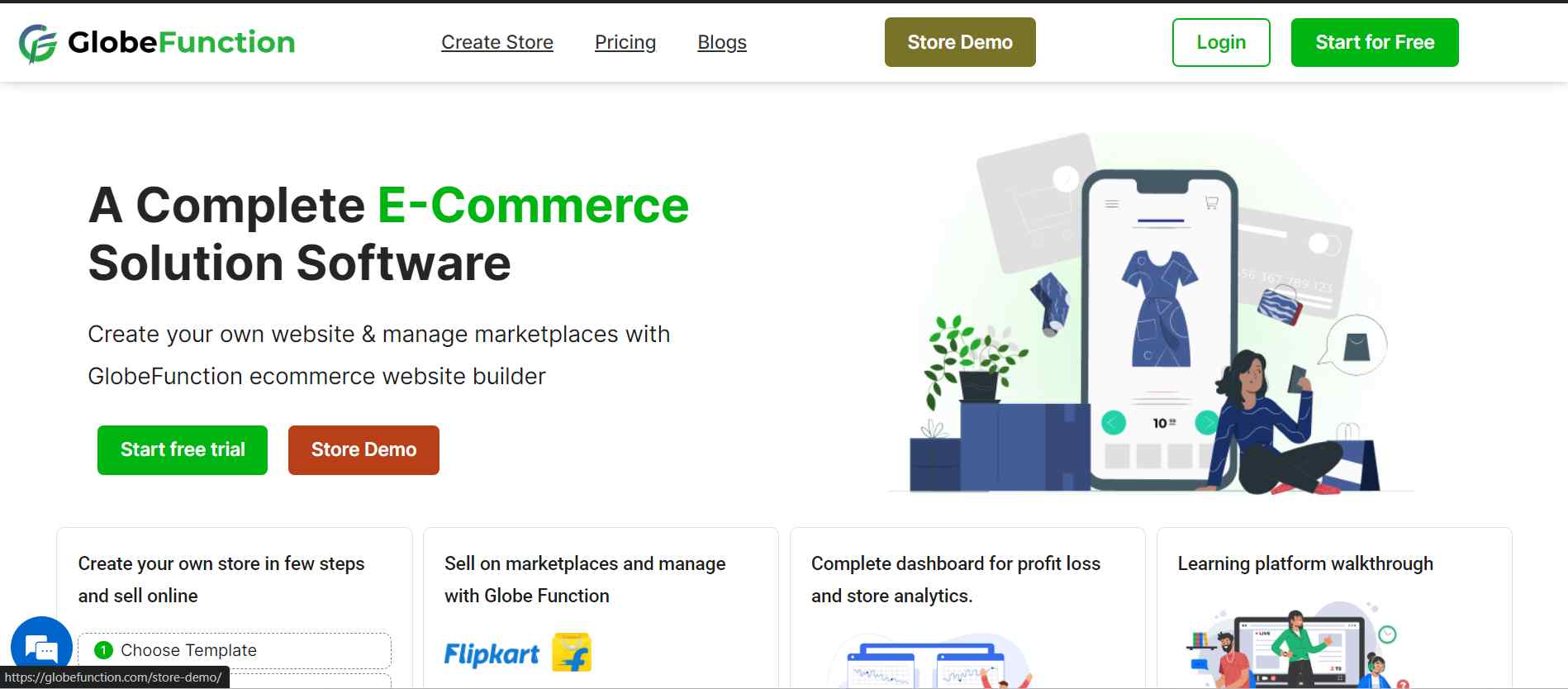
- Open your web browser and go to our home page.
- Look for the header at the top of the page.
- Within the header, find and click on the “Store Demo” link.
2: Explore the "Let's Make Your Store Alive!" Section
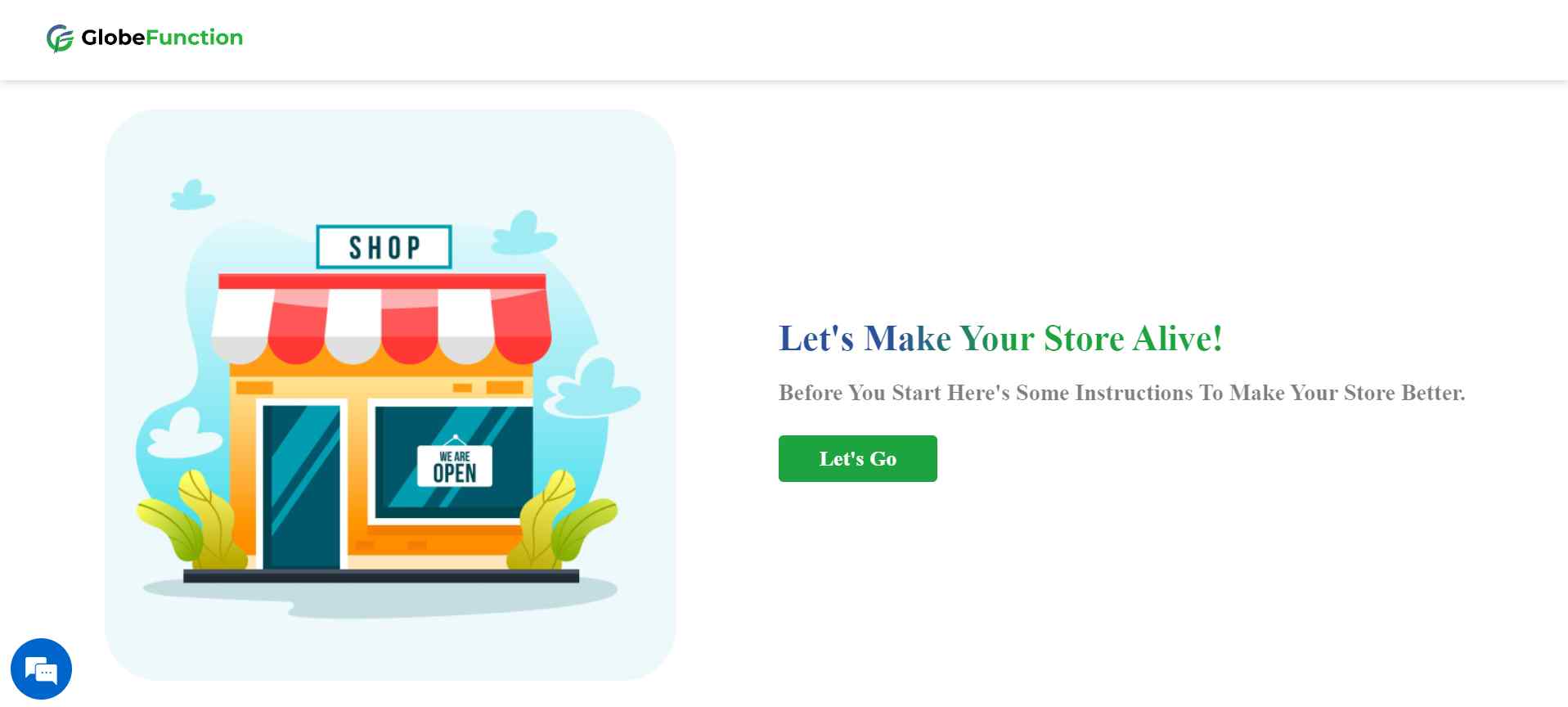
- Once you click on “Store Demo,” a new page will appear.
- On this page, you’ll see a welcoming message saying “Let’s Make Your Store Alive!”.
- To proceed, find and click on the “Let’s Go” button. This will guide you through the next steps on the same page, making the setup process enjoyable.
3: Write Your Store Name
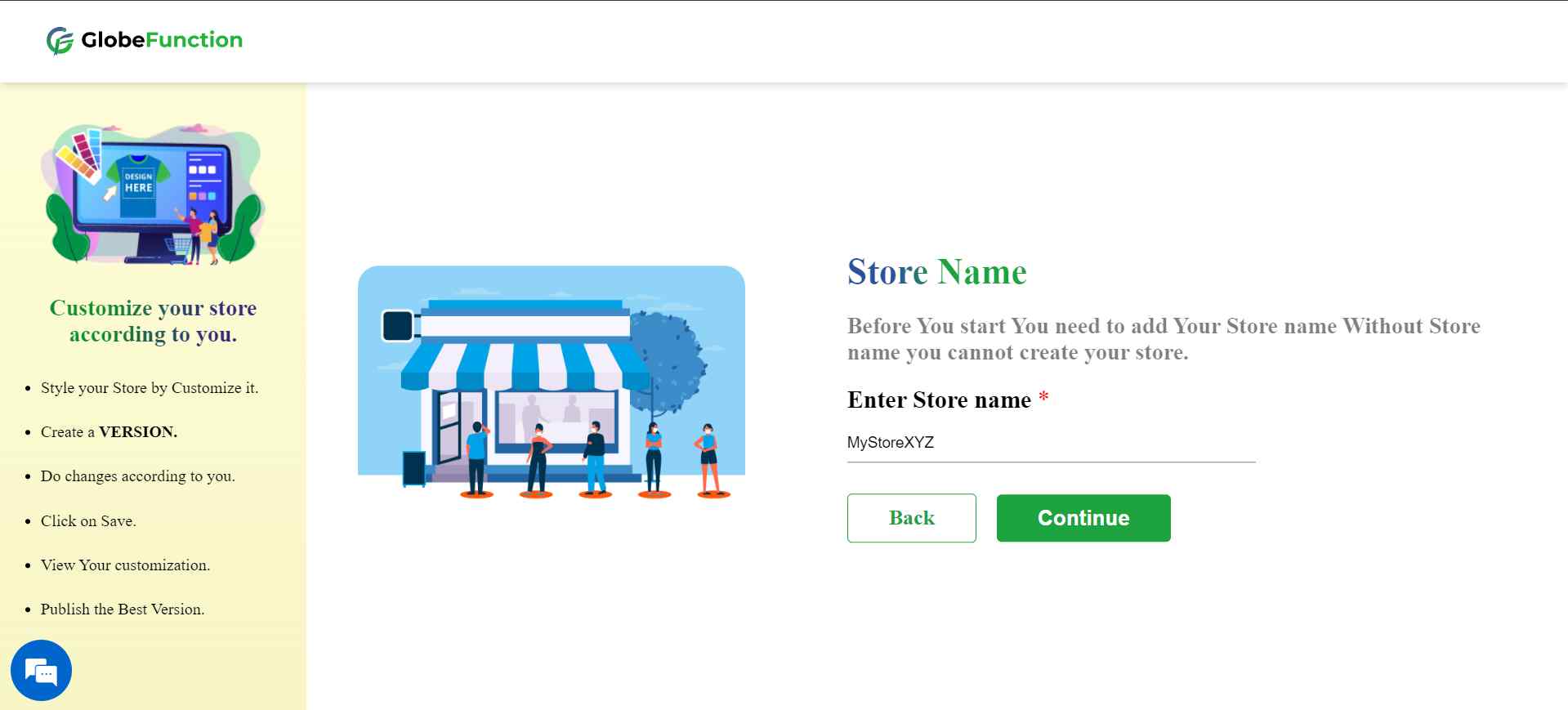
- After clicking “Let’s Go,” you’ll be prompted to give your online store a name.
- This name will represent your business and will be visible on your website.
- Make sure to choose a name that aligns with your niche, such as fashion, home decor, or any other category that suits your business.
- Remember, providing a store name is essential to proceed with creating your personalized ecommerce online store.
4: Explore Templates

- Once you’ve given your store a name, click “Next” to proceed.
- At this stage, we’ll showcase various template designs, such as home decor, fashion store, electronic spot, and more.
- Although this store demo will feature your store in our default template, keep in mind that signing up for our plan gives access to over 50+ different templates.
- You can click on each template to preview how it looks, and click on “Next”
5: Select Your Theme with Colors
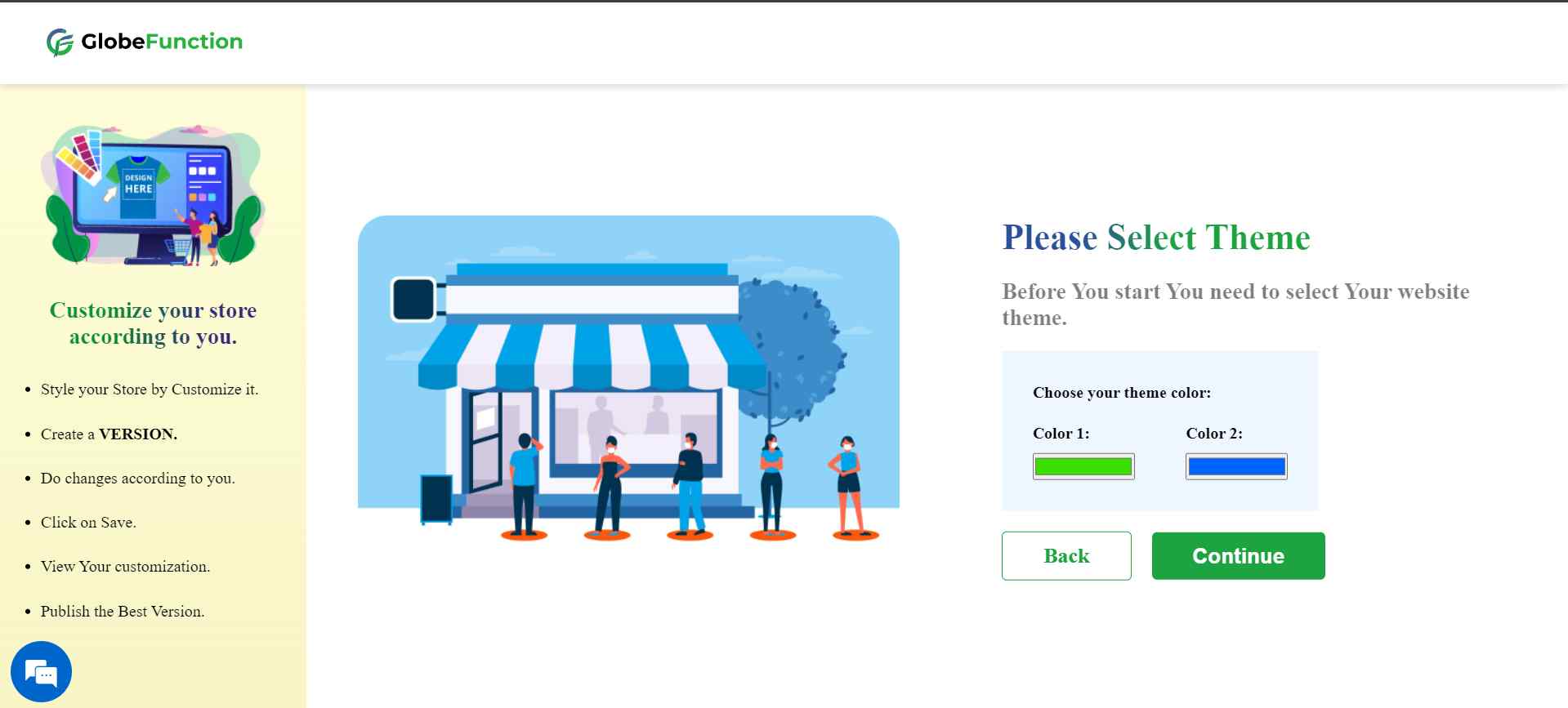
- The next step is to personalize it by selecting your preferred colors.
- You’ll be prompted to choose a primary color and a secondary color.
- These colors will give your online store a unique and personalized look.
- Experiment with different combinations until you find the perfect match that aligns with your brand and vision.
6: Add Your Store Logo and Favicon
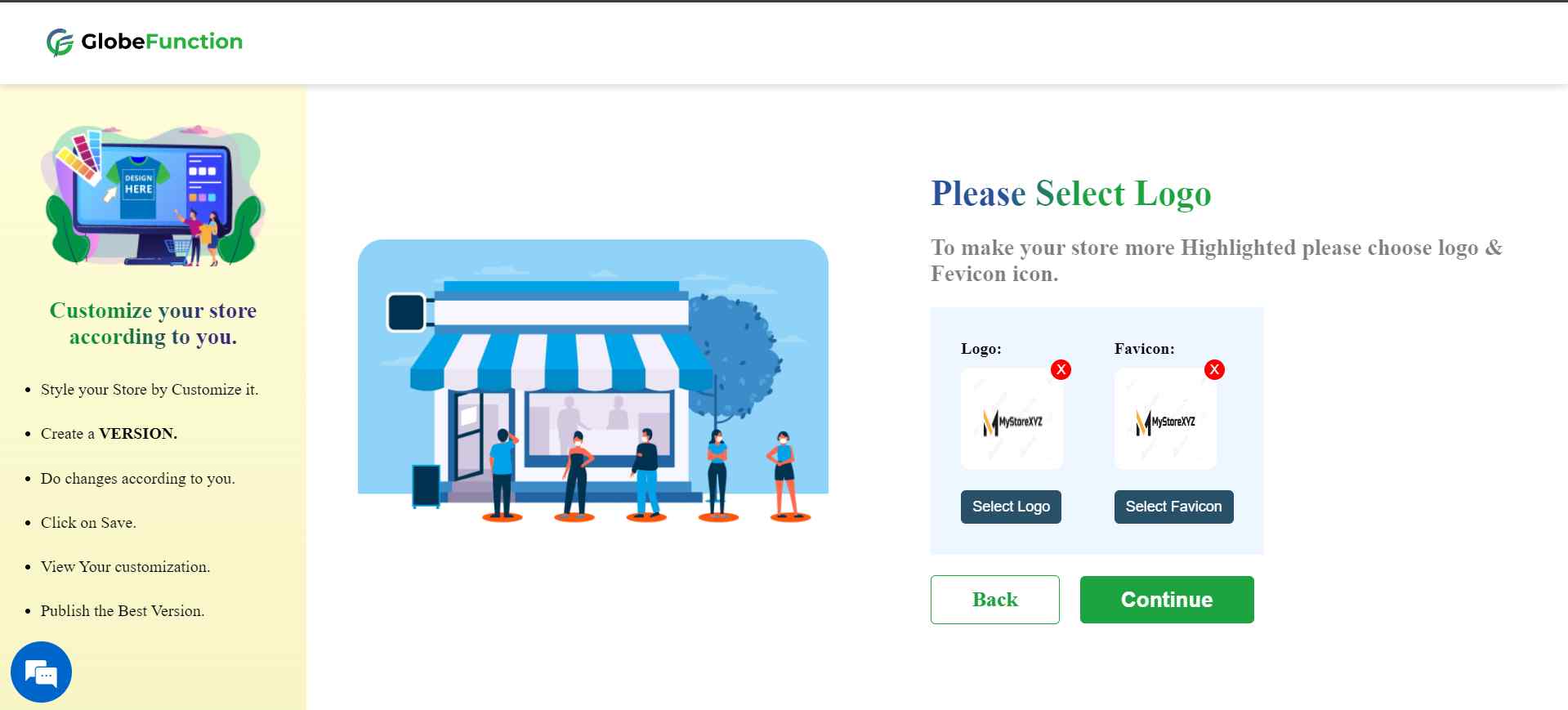
- Now, it’s time to make your store truly yours by adding your logo.
- You’ll see options to upload both your store logo and favicon.
- The logo represents your brand and will be visible on your website.
- The favicon is a small icon that appears in the browser tab, adding a professional touch.
- Upload your logo and favicon to give your online store a branded identity.
7: Add Categories to Your Store
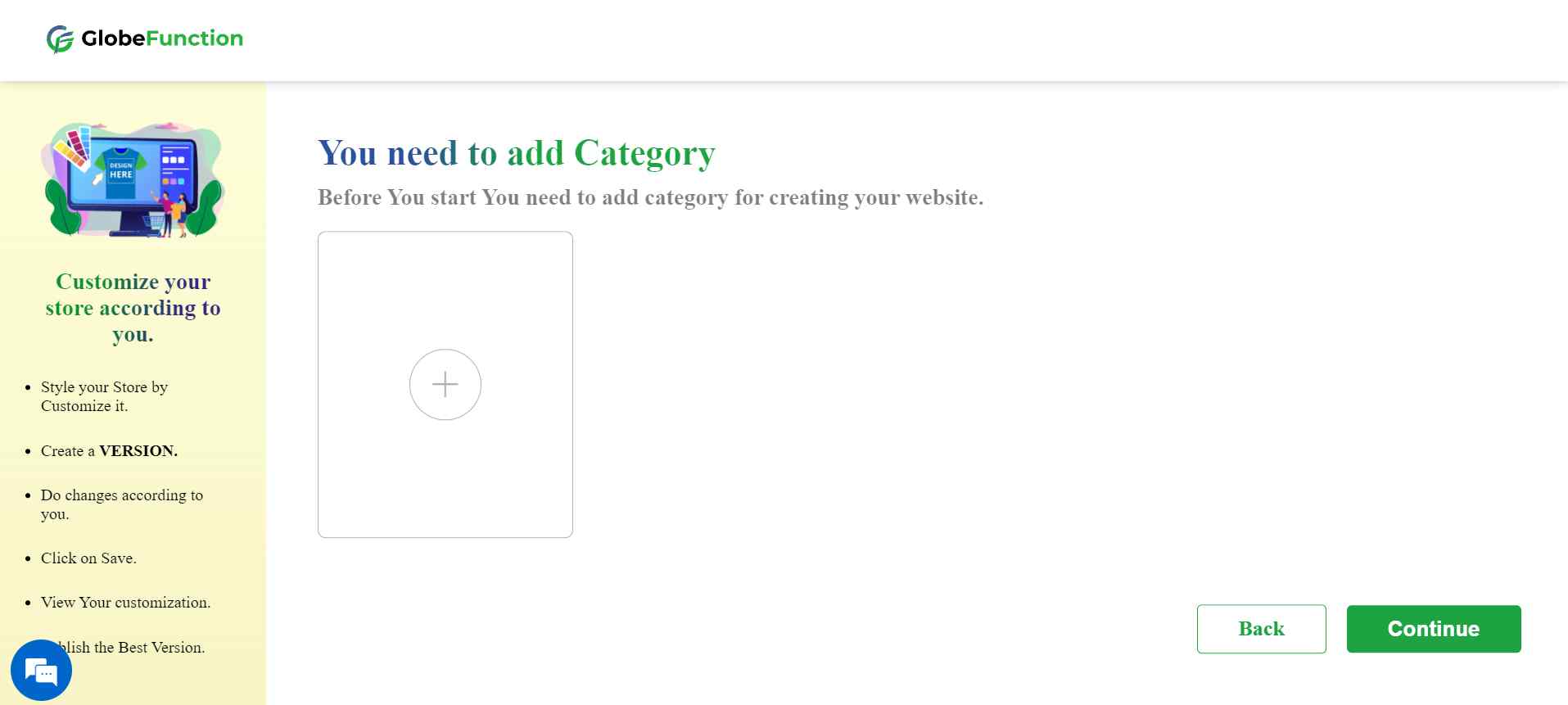
- To organize your items, click on the plus icon in the “Categories” section.
- For each category, provide a title, description, and upload a main image and banner image.
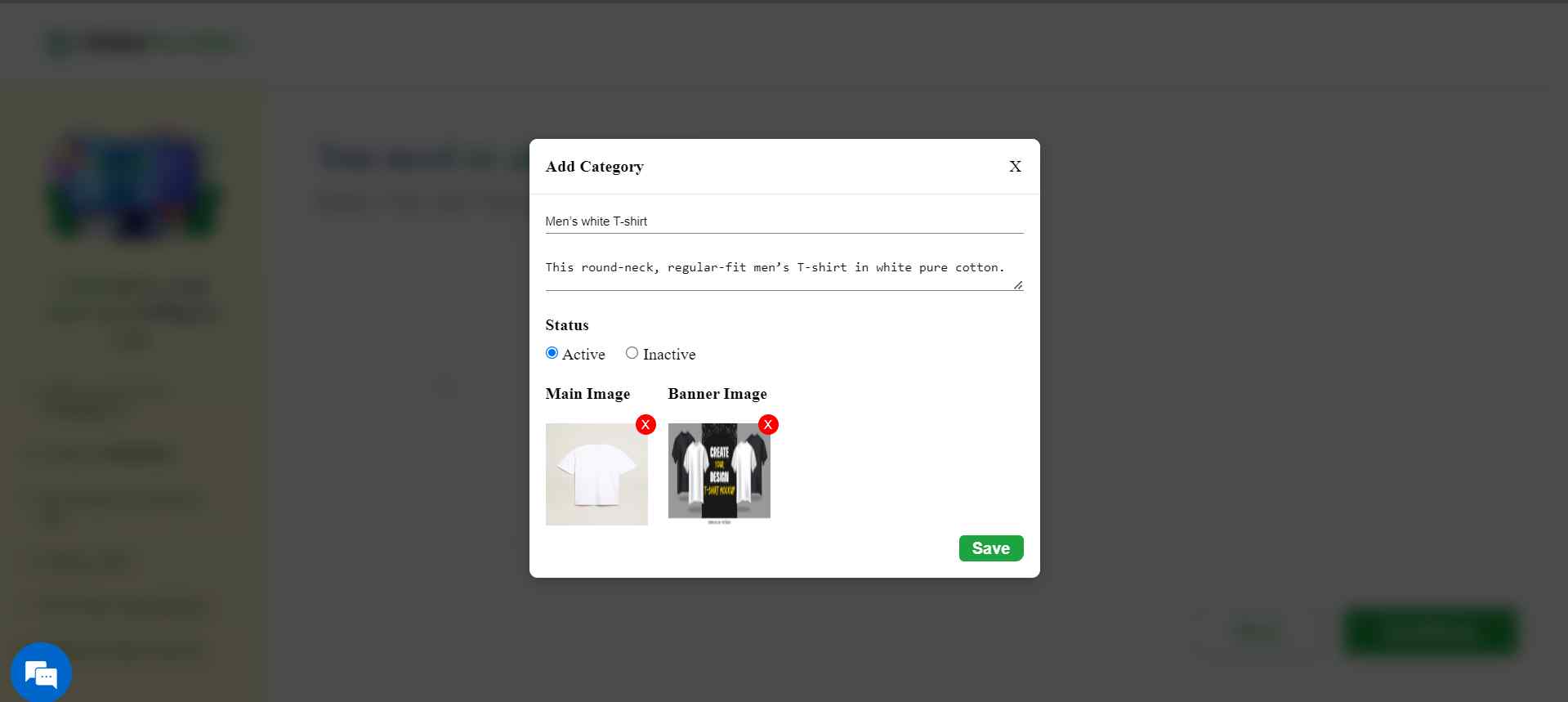
- You can add multiple categories to neatly arrange your items on your online store. (Add Minimum two categories)
- Once you’ve added your categories, hit the “Continue” button to move forward in setting up your ecommerce store.
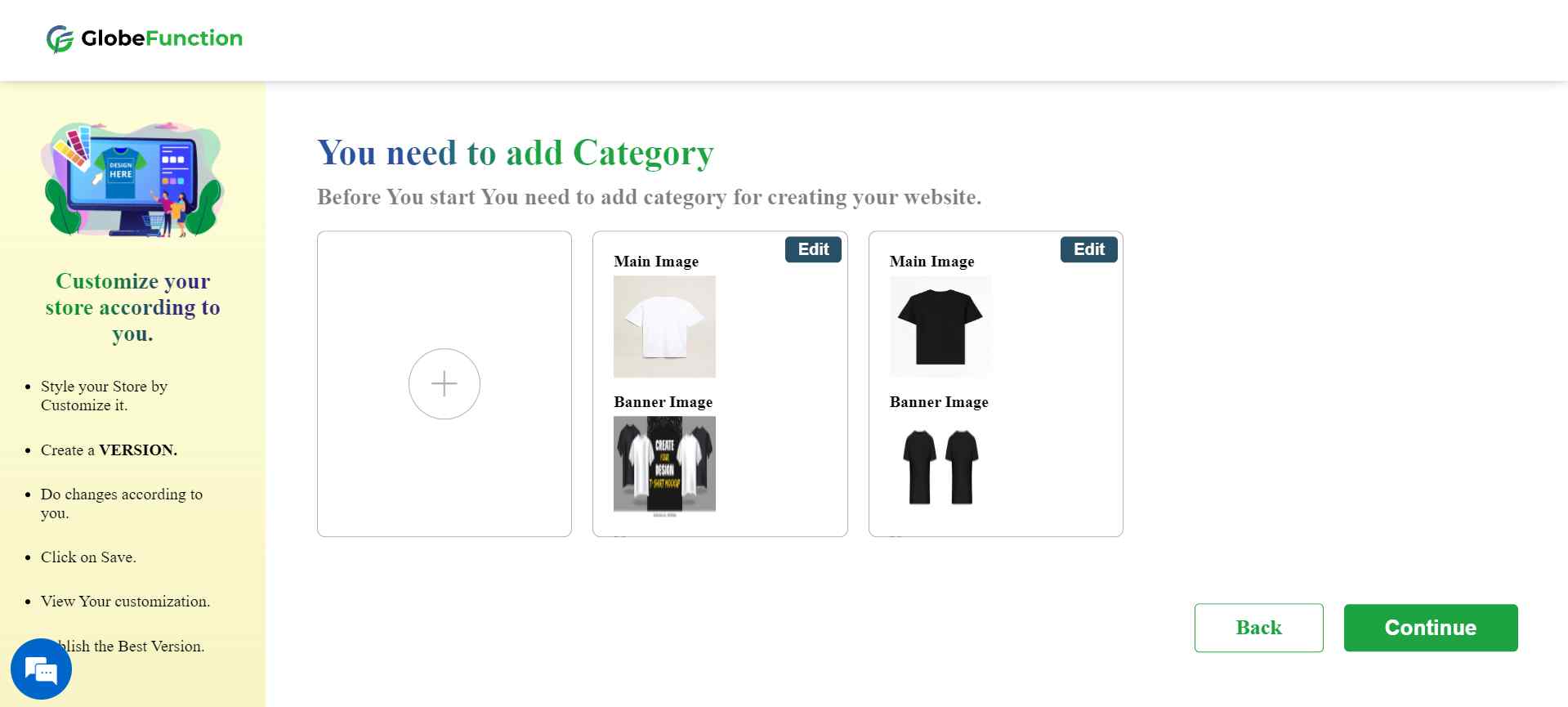
- You can see i added two categories of t-shirts because i want to make my ecommerce online store in fashion niche
8: Add Products to Your Categories
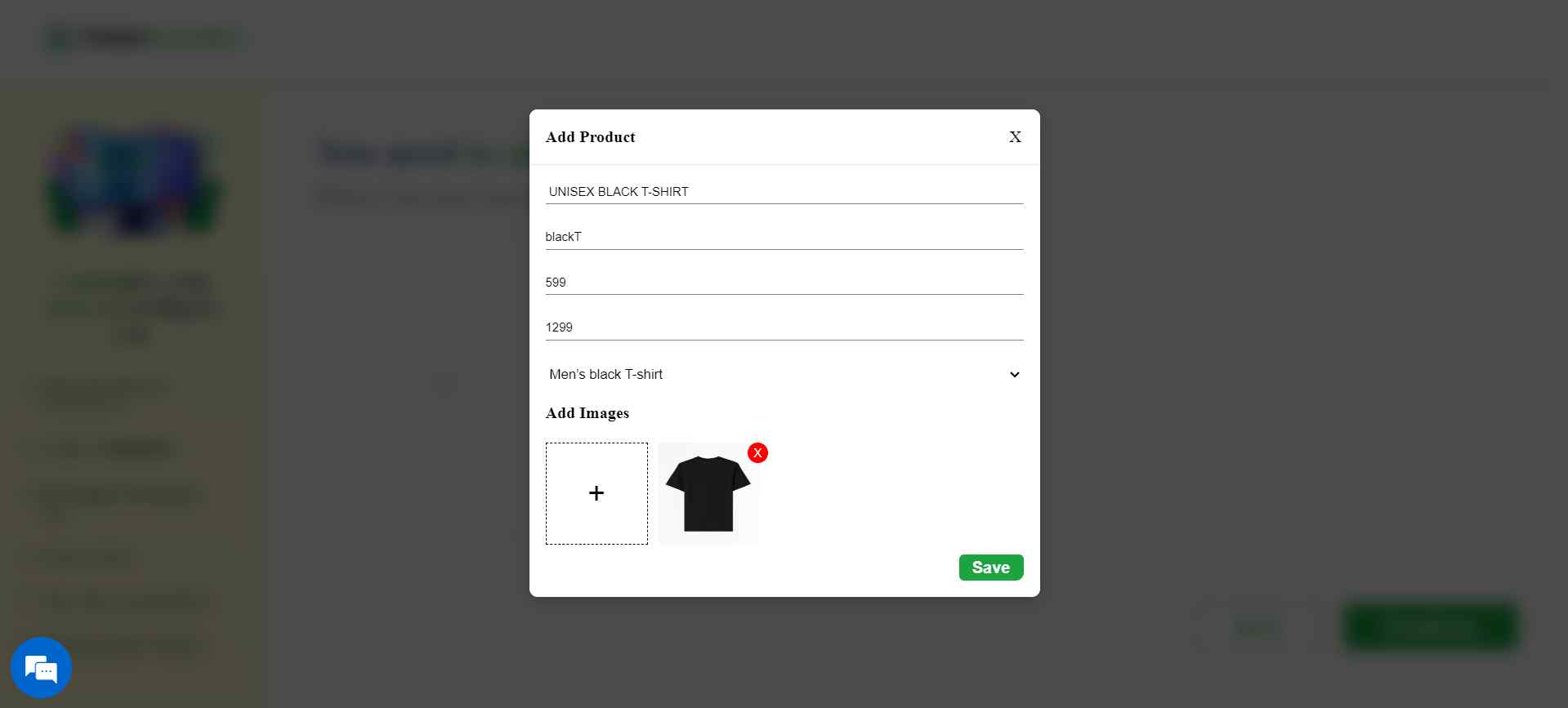
- Now, let’s fill up your categories with products. Click the plus button in the “Products” section.
- For each product, upload a clear product image, give it a name, assign a unique SKU ID, and set the selling price and MRP.
- Continue adding products using the same process to showcase your items in your online store.
- Once your products are in, you’re ready to move forward. Click “Continue” to progress with your ecommerce store setup.
9: Preview and Finalize Your Store
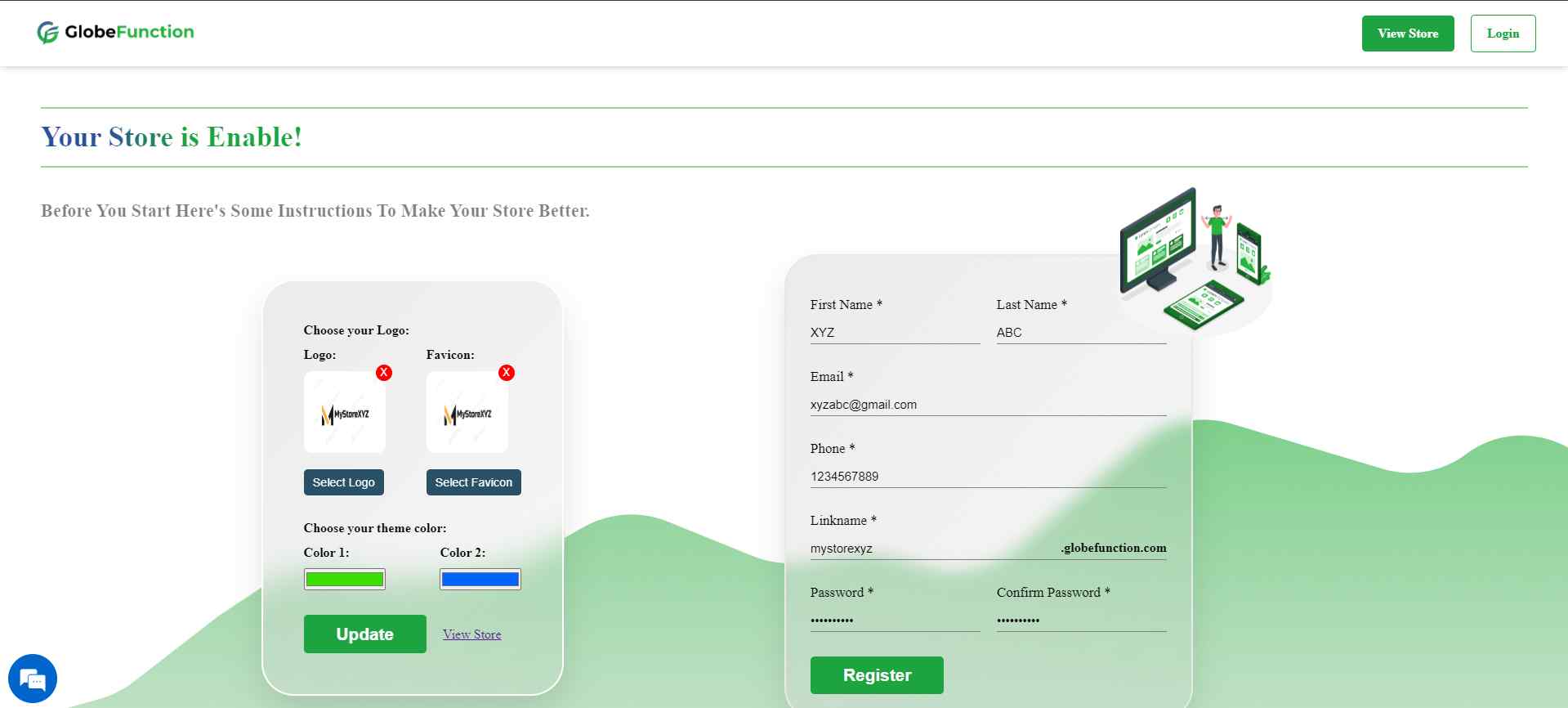
- Before you launch, take a peek at your store by clicking on “View Store” in the upper right corner.
- Now, let’s set up your store’s URL. Provide your desired URL, along with your first name, last name, and password.
- After entering these details, an email verification will be sent.
- Confirm your email, and Your store will be ready at the URL you chose.
10: Email Verification: Check Your Gmail
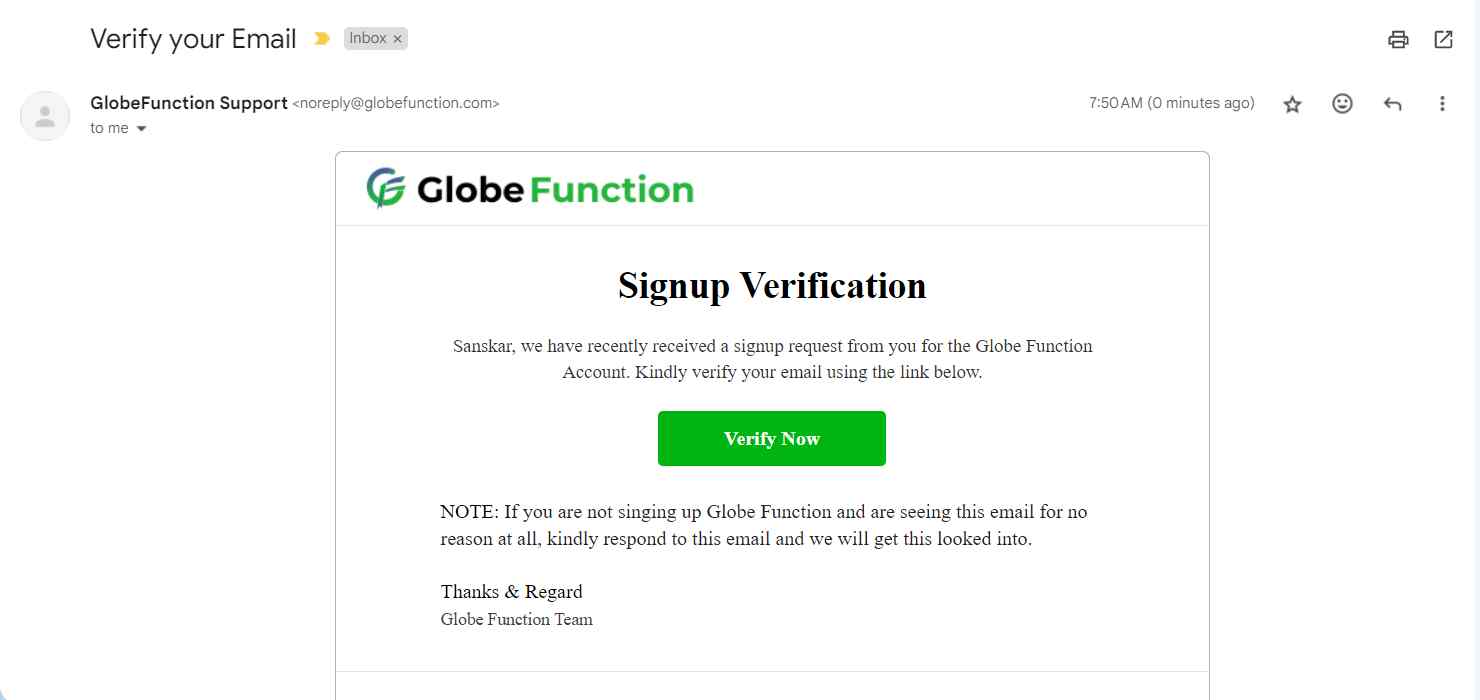
- Now, it’s time to verify your email. Open your Gmail inbox.
- Look for an email from us with the subject “Verify Your Account.”
- Click on the verification link inside the email to confirm your account.
- Once verified, your ecommerce store is officially live and ready for action!
Conclusion
To conclude, we discoverd how Globefunction is the best for making your ecommerce online store. We understand why it’s better than others, talked about its attractive features, and showed how it won’t expensive in terms of pricing plans.
Globefunction is the excellent choice for your online store. Easy, affordable, and super easy – now it’s up to you. So, try our store demo, make your store awesome, and let Globefunction be your guide! we are here to help you to build your online store !
Frequently Asked Questions (FAQs)
Globefunction offers a user-friendly interface, a variety of templates, and so many customization options, making it an ideal choice for those looking to start your online store easily.
Absolutely! Globefunction allows complete customization, enabling you to use your own logo, choose a unique store name, and personalize the overall appearance to align with your brand identity. The platform is designed to make your store uniquely yours.
No, Globefunction provides a diverse range of themes across various industries at no additional cost. Whether you’re in the home decor, fashion, or jewelry business, you can choose a theme that suits your brand without worrying about extra charges.
Setting up your ecommerce store with Globefunction is a quick and straightforward process. With the user-friendly interface and the assistance of the store demo feature, you can have your store up and running in just a few simple steps. The exact time may vary based on your specific customization preferences.
Absolutely! Globefunction is designed to cater to businesses of all sizes, providing scalability and flexibility. Whether you’re a small startup or an established enterprise, Globefunction offers the tools and features to meet the unique needs of your business.














