Go to the Apps section : In App Section go inside My Store app
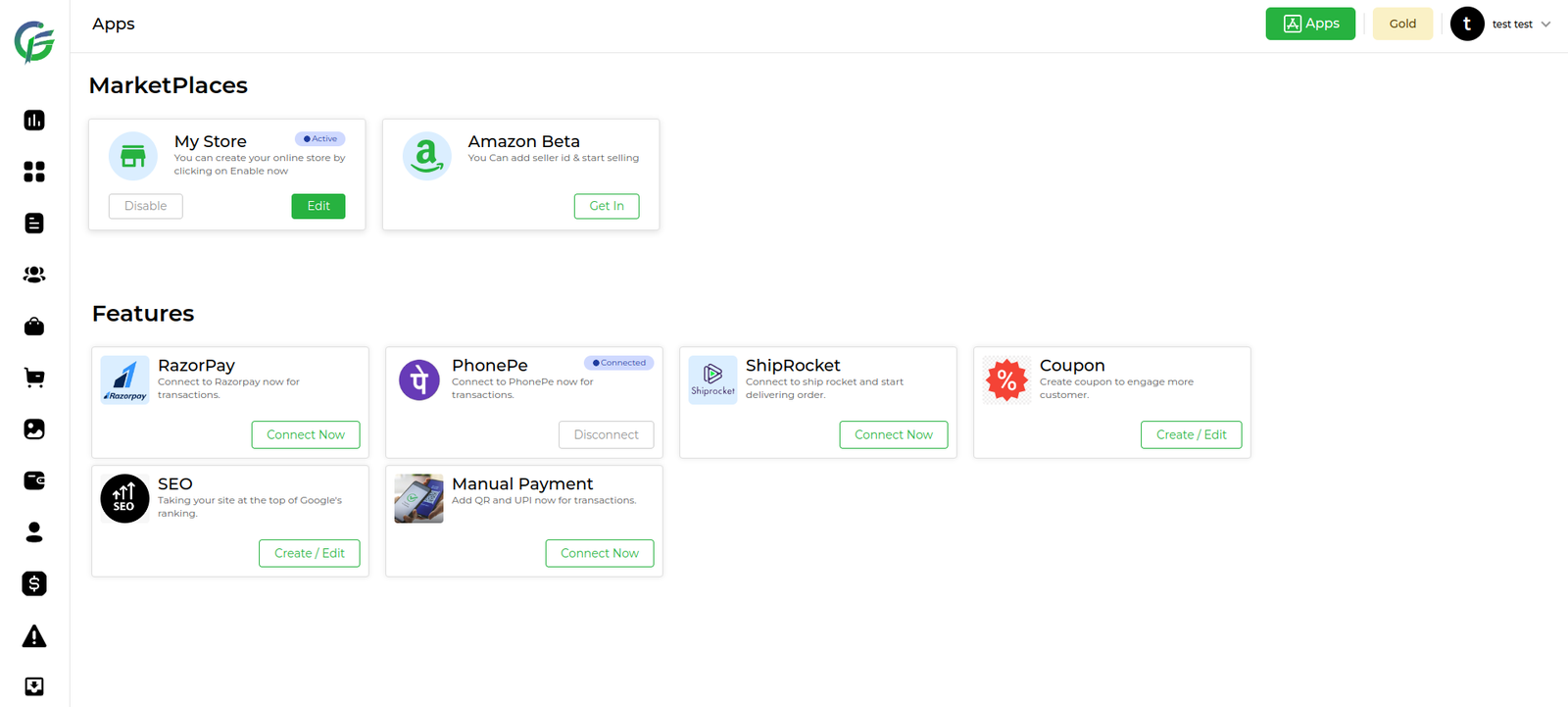
Go To The Domain Setting :
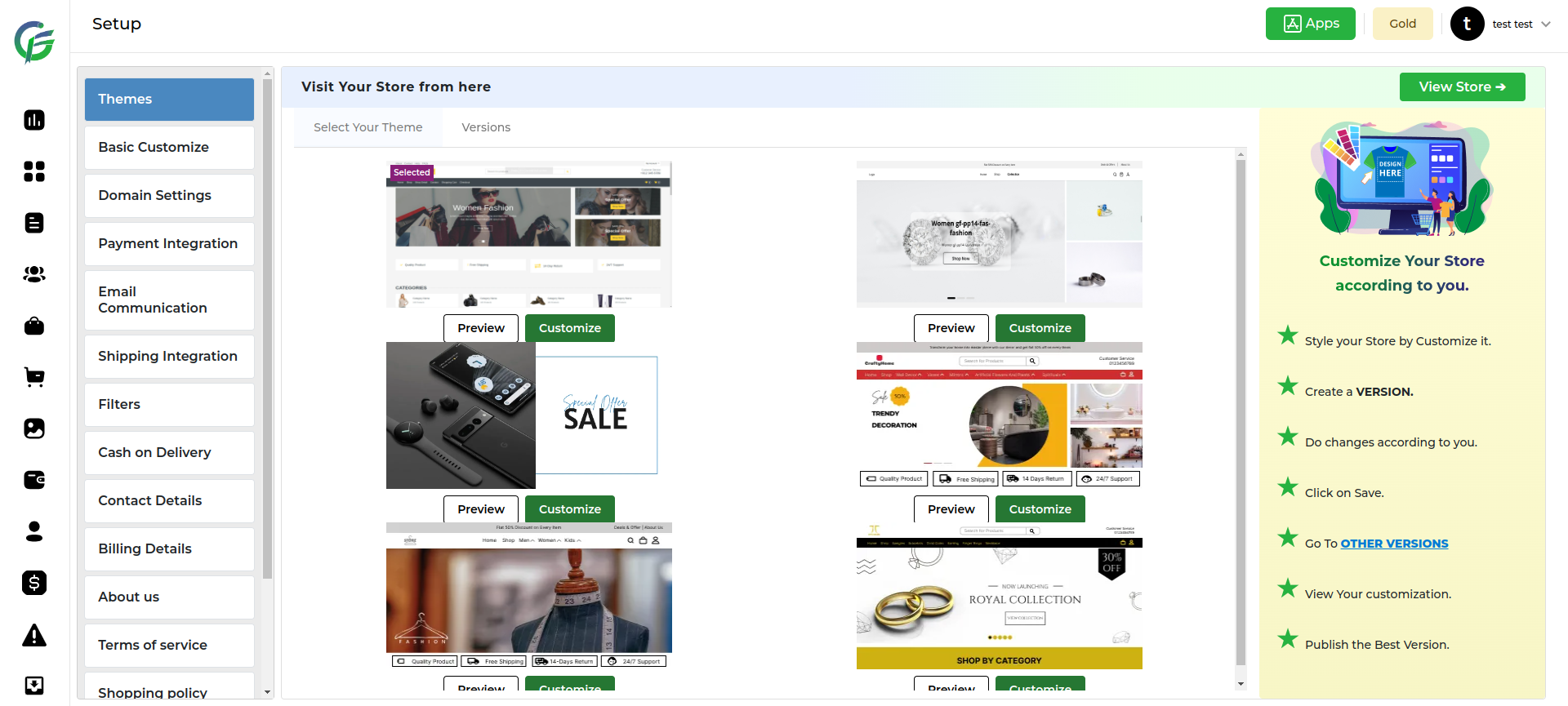
Add Domain Which You want to configure :
Add domain and click on “connect now” button
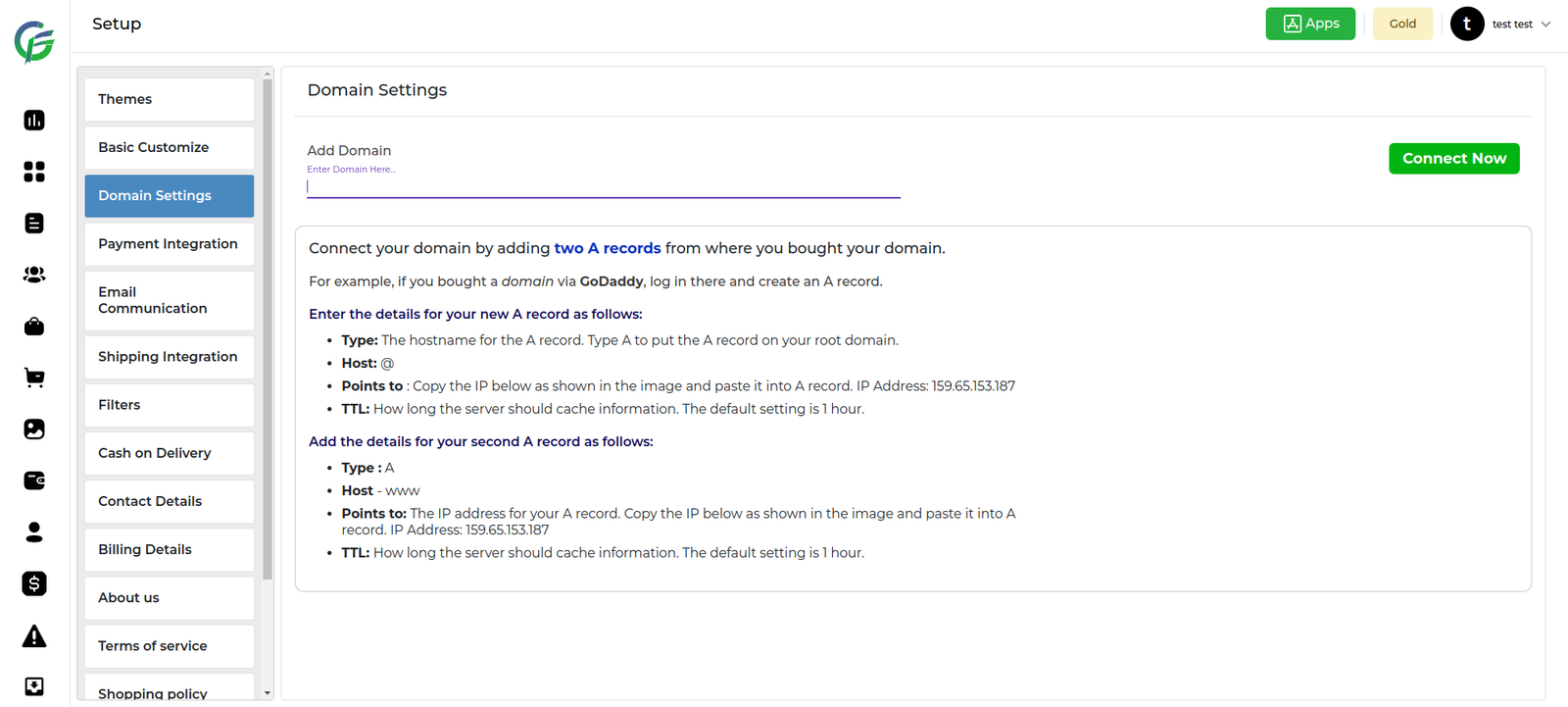
Connect your domain by adding two A records from where you bought your domain.
For example, if you bought a domain via GoDaddy, log in there and create an A record.
Enter the details for your new A record as follows:
- Type: The hostname for the A record. Type A to put the A record on your root domain.
- Host: @
- Points to : Copy the IP below as shown in the image and paste it into A record. IP Address: 159.65.153.187
- TTL: How long the server should cache information. The default setting is 1 hour.
Add the details for your second A record as follows:
- Type : A
- Host – www
- Points to: The IP address for your A record. Copy the IP below as shown in the image and paste it into A
- record. IP Address: 159.65.153.187
- TTL: How long the server should cache information. The default setting is 1 hour.













