Time needed: 5 minutes
You can create store without coding in just 5 minutes and using 5 simple steps
- Name your Store

Give a name to your store. which will be Visible on the browser.
Your store name should reflect your brand identity, your products or services, and your target market.
It should also be memorable, catchy, and easy to pronounce and spell. - Select Template
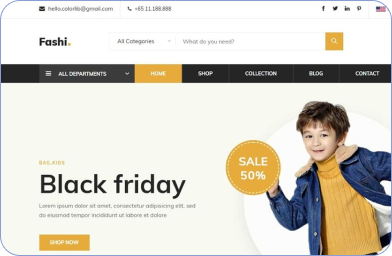
Select a Template as per your business need, One of the most important steps in creating a website is choosing a template that suits your needs and preferences.
A template is a pre-designed layout that you can customize with your own content, images, colors, fonts, and more.
A template can save you time and effort, as well as give your website a professional and consistent look. - Upload Your Logo & Theme Color

Upload a logo that will appear on your website.
Your logo is the visual representation of your brand, and it should be clear, memorable, and consistent across all your platforms.
Your theme is the overall look and feel of your website, and it should reflect your brand identity, personality, and values - Add Product
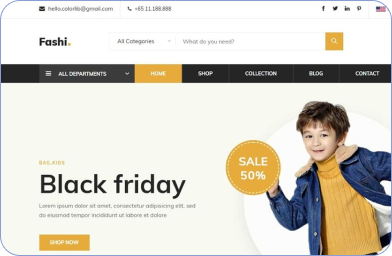
One of the most important steps in setting up your online store is adding the products that you want to sell.
You can add products manually, import them from a CSV file, or sync them from another platform.
To add a product manually, you need to fill in the product details, such as title, description, price, images, variants, and inventory. - Connect your Domain

Connect your domain, Connecting your domain to your website allows you to establish your online identity and brand, as well as make it easier for visitors to find you.
There are different ways to connect your domain to your website, depending on where you registered it and where you host it.













